Review from yesterday¶
Data Types (
string,int,float)Putting data into
variablesSimple data operations and manipulation
Schedule¶
10:00 - 11:00: Work
11:00 - 11:10: Break
11:10 - 12:30: Work
12:30 - 13:30: Lunch
13:30 - 17:00: Work & ProjectWelcome to Day 1¶
Here's what we're going to cover today:
- Lists
- Conditions
- Talking to the user using
input() - Repeating steps with for loops
Slides available online at:
http://uwpyb.github.io/materials/lectures/day_1.slides.html#/
Or if you want a shorter URL:
http://goo.gl/7GtZqx
Lists: shelves full of items¶

Building a list¶
groceries = ["apples", "blueberries", "chocolate"]
print(groceries)
type(groceries)
['apples', 'blueberries', 'chocolate']
list
Getting a single thing from lists using an index¶
# 0 is the index
print(groceries[0])
apples
print(groceries[2])
chocolate
print(groceries[-1])
chocolate
What is the result of running the code print(groceries[3])?
a) Error
b) Chocolate
c) Apples
groceries[3]
--------------------------------------------------------------------------- IndexError Traceback (most recent call last) <ipython-input-5-87080ad480f6> in <module>() ----> 1 groceries[3] IndexError: list index out of range
Getting multiple things from a list¶
groceries
['apples', 'blueberries', 'chocolate']
# go from 1 and stop before 3
print(groceries[1:3])
print(groceries[0:2])
['blueberries', 'chocolate'] ['apples', 'blueberries']
Given the following list:
groceries
['apples', 'blueberries', 'chocolate']
What is the result of groceries[0:3]:
a) IndexError
b) ['blueberries', 'chocolate']
c) ['apples', 'blueberries', 'chocolate']
groceries[0:3]
['apples', 'blueberries', 'chocolate']
We can change elements of a list:
groceries
['apples', 'blueberries', 'chocolate']
groceries[2] = "cranberries"
print(groceries)
['apples', 'blueberries', 'cranberries']
len() is a function so you can put stuff into it (in between the parentheses) to get some useful information out. In this case, the total amount of items in the list (also called length of a list):
len(groceries)
3
As you saw yesterday, we can do similar things with strings!
major = "biochem"
print(major[0])
b
print(major[-1])
m
len(major)
7
But with strings, you can't change parts of them afterwards:
major[3] = "t"
--------------------------------------------------------------------------- TypeError Traceback (most recent call last) <ipython-input-16-3191c5776024> in <module>() ----> 1 major[3] = "t" TypeError: 'str' object does not support item assignment
List Operations¶
Things we can do with two or more lists:
drinks = ["pop", "water", "juice"]
food = ["apple", "pear", "bread"]
drinks = ["pop", "water", "juice"]
food = ["apple", "pear", "bread"]
Since "apple" + "water" gives "applewater" what will drinks+food do?
a) Give an error
b) ["pop", "water", "juice", "apple", "pear", "bread"]
c) ["popapple", "waterpear", "juicebread"]
drinks = ["pop", "water", "juice"]
food = ["apple", "pear", "bread"]
Since "apple" * 3 gives "appleappleapple" what will drinks * 2 do?
a) Give an error
b) ["poppop", "waterwater", "juicejuice"]
c) ["pop", "water", "juice", "pop", "water", "juice"]
Note: we can't subtract lists or strings (we get a TypeError)
drinks - food
--------------------------------------------------------------------------- TypeError Traceback (most recent call last) <ipython-input-20-d36cb77699c5> in <module>() ----> 1 drinks - food TypeError: unsupported operand type(s) for -: 'list' and 'list'
Python finds out the truth: comparisons¶
5 > 3
True
5 != 2
True
5 == 5
True
"pants" == "face"
False
(5 == 5)
True
res = 5 == 5
print(res)
res = (5 == 5)
print(res)
type(res)
True True
bool
What will be the result of:
participants = 33
print(participants >= 33)
a) True
b) False
c) Error
participants = 33
print(participants >= 33)
True
Combining comparisons¶
What if we want to find a number in a range?
num = 5
print(num < 10)
print(1 < num)
print(1 < num and num < 10)
True True True
What will the statment below return:
name = "Ivana"
print(name == "Ivana" or name == "Sean")
a) False
b) True
Given not flips/invert the result, what will the statment below return:
num = 5
print(num > 1 and not num == 5)
a) False
b) True
Python finds out the truth: membership¶
"a" in "face"
True
"b" in "pants"
False
"ice" in ["I", "scream", "for", "ice", "cream"]
True
What will be the result of:
"put" in "computer"
a) True
b) False
c) Error
"put" in "computer"
True
Conditions¶
Using comparisons to do one thing or another, depending on some condition
weather = "sunny"
# the colon: important!
# the indentation: also important!
if weather == "sunny":
print("Go for a walk!")
else:
print("Do your work!")
Go for a walk!
You can add more code inside the weather == "sunny" block and the else block, as long as it's indented in the same way.
weather = "sunny"
if weather == "sunny":
print("Go for a walk!")
print("Eat ice cream!")
print("Fix the air conditioner!")
else:
print("Do your work!")
Go for a walk! Eat ice cream! Fix the air conditioner!
What will happen if we move print("Eat ice cream!") to the end and remove the indentation?
weather = "sunny"
if weather == "sunny":
print("Go for a walk!")
print("Fix the air conditioner!")
else:
print("Do your work!")
print("Eat ice cream!")
a) Print out just Go for a walk! and Fix the air conditioner!
b) Print out Go for a walk!, Fix the air conditioner! and Eat ice cream!
c) Error
weather = "sunny"
if weather == "sunny":
print("Go for a walk!")
print("Fix the air conditioner!")
else:
print("Do your work!")
print("Eat ice cream!")
Go for a walk! Fix the air conditioner! Eat ice cream!
And now we always get the message about ice cream, whether the weather is sunny or rainy.
It turns out that the else block is optional.
weather = "rainy"
if weather == "sunny":
print("Go for a walk!")
print("Fix the air conditioner!")
print("Eat ice cream!")
Eat ice cream!
What if you want to go for a walk when it is either sunny or cloudy?
weather = "sunny"
if weather == "sunny" or weather == "cloudy":
print("Go for a walk!")
else:
print("Do your work!")
Go for a walk!
Trick question: what will the statement below print:
weather = "rainy"
if weather == "sunny" or "cloudy":
print("Go for a walk!")
else:
print("Do your work!")
a) Go for a walk!
b) Do your work!
c) Error
weather = "rainy"
if weather == "sunny" or "cloudy":
print("Go for a walk!")
else:
print("Do your work!")
Go for a walk!
Why?
As far as Python is concerned, the left side of the or and the right side are completely unconnected, so it forgets about the weather variable.
"cloudy" by itself is not a bool. But if it's inside an if statement, Python will convert it.
bool("cloudy")
True
if "waefuibwehp":
print("Computers are dumb.")
else:
print("Computers are smart.")
Computers are dumb.
What if your only day off is Saturday?
weather = "sunny"
today = "Saturday"
if weather == "sunny" and today == "Saturday":
print("Go for a walk!")
else:
print("Do your work!")
Go for a walk!
Mini-exercise: What if there are a few kinds of weather where you can take a walk? Fill in the blank:
weather = "snowy"
decent_weather = ["sunny", "cloudy", "snowy"]
if BLANK:
print("Go for a walk!")
else:
print("Do your work!")
You may have done something like this:
weather = "snowy"
decent_weather = ["sunny", "cloudy", "snowy"]
if weather == decent_weather[0] or weather == decent_weather[1] or weather == decent_weather[2]:
print("Go for a walk!")
else:
print("Do your work!")
But you should also keep this option in mind:
weather = "snowy"
decent_weather = ["sunny", "cloudy", "snowy"]
if weather in decent_weather:
print("Go for a walk!")
else:
print("Do your work!")
Talking to People¶
name = input("What's your name? ")
print("Hello " + name)
What's your name? Ryan Hello Ryan
How would you find what kind of data type is returned by input?
type(name)
str
What will the following code do, if the user enters 2 when prompted?
age = input("How old are you? ")
print(age + 7)
a) Print 9
b) Print 27
c) Error
age = input("How old are you? ")
print(age + 7)
How old are you? 2
--------------------------------------------------------------------------- TypeError Traceback (most recent call last) <ipython-input-43-e3b7d5a83e38> in <module>() 1 age = input("How old are you? ") ----> 2 print(age + 7) TypeError: must be str, not int
Mini-exercise: middle letter¶
Ask the user for a word, then print out the middle letter from that word.
For instance,
Enter a word: racecar
The middle letter is eFor a word with an even number of letters, either of the middle 2 is fine.
Hint: to round down from a float like 1.4 to an int like 1, we can do int(1.4).
Solution¶
word = input("Enter a word: ")
middle_index = int(len(word) / 2)
print("The middle letter is", word[middle_index])
Enter a word: racecar The middle letter is e
Example: Online shopping cart¶
In online stores, there is always a "shopping cart" that shows the subtotal of the items being purchased.
The total cost is the subtotal + any shipping costs and other fees.
Let's examine a program that asks a person what their subtotal is, and gives them free shipping if they order more than $50.
user_input = input("Enter your subtotal: $")
subtotal = float(user_input)
if subtotal >= 50:
shipping = 0
else:
shipping = 15
print("Shipping cost: $" + str(shipping))
total = subtotal + shipping
print("Your total comes to: $" + str(total))
Enter your subtotal: $56 Shipping cost: $0 Your total comes to: $56.0
Mini-exercise: Coupon codes¶
Modify the shopping cart so that it asks the user if they have a coupon.
If they enter SAVE10, it should take 10% off of their subtotal.
Enter your subtotal: $60
Enter a coupon code (or leave blank to skip): SAVE10
Coupon discount: $6.0
Shipping cost: $0
Your total comes to: $54.0If they don't, the program works like before.
Enter your subtotal: $60
Enter a coupon code (or leave blank to skip):
Shipping cost: $0
Your total comes to: $60.0Exercise: Pizzeria¶
A person puts in the number of slices they want, and how much money they have. A slice of pizza costs $1.50, and the program calculates the total cost of the slices. If the person doesn't have enough money, they must try again. If they do have enough money, their change is calculated.
Here are the lines of code you'll need. Put them in the right order and with the right indentation!
slices = int(slices_input)
print("Here is your change:", change)
slices_input = input("Enter how many slices of pizza you want:")
if total_cost > money:
else:
print("You do not have enough money to buy this much pizza!")
total_cost = slices * 1.5
money_input = input("Enter how many dollars you have: ")
money = int(money_input)
change = money - total_cost
slices_input = input("Enter how many slices of pizza you want: ")
money_input = input("Enter how many dollars you have: ")
slices = int(slices_input)
money = int(money_input)
total_cost = slices * 1.5
if total_cost > money:
print("You do not have enough money to buy this much pizza!")
else:
change = money - total_cost
print("Here is your change:", change)
Enter how many slices of pizza you want: 12 Enter how many dollars you have: 30 Here is your change: 12.0
Repeating actions¶
Problem: we want to do something a certain number of times or we want to do something to each element of a list
names = ["Sean", "Mariah", "Jasmine", "Sajed", "Ivana"]
print("Hi five " + names[0])
print("Hi five " + names[1])
print("Hi five " + names[2])
print("Hi five " + names[3])
print("Hi five " + names[4])
Hi five Sean Hi five Mariah Hi five Jasmine Hi five Sajed Hi five Ivana
But this is very repetitive and boring. Is there a more efficient way to do this?
There is! We can use a for loop:
names
['Sean', 'Mariah', 'Jasmine', 'Sajed', 'Ivana']
for name in names:
print("Hi five " + name)
Hi five Sean Hi five Mariah Hi five Jasmine Hi five Sajed Hi five Ivana
Let's take a closer look at how for loops work.
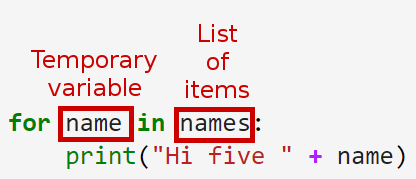
So we just saw that we have these two programs that do the same thing, with and without a loop. We converted from a long form into a short, loopy form:
print("Hi five " + names[0])
print("Hi five " + names[1])
...
to
for name in names:
print("Hi five " + name)
As a little exercise, let's look at a different program and try going backwards, starting in loop form and going to long form.
# let's convert this from loopy form to long form
numbers = [1, 2, 3, 4]
for x in numbers:
print(x + 10)
11 12 13 14
In long form, this might look something like...
numbers = [1, 2, 3, 4]
print(numbers[0] + 10)
print(numbers[1] + 10)
print(numbers[2] + 10)
print(numbers[3] + 10)
11 12 13 14
Which form is "better": long form, or loopy form?
The result is the same either way, so maybe they're equivalent.
But you might find that loops are a bit more flexible.
What if we wanted to change the number of things in the collection numbers?
numbers = [1, 2, 3]
print(numbers[0] + 10)
print(numbers[1] + 10)
print(numbers[2] + 10)
print(numbers[3] + 10) # error
vs.
numbers = [1, 2, 3]
for x in numbers:
print(x + 10)
Long form errors out, but loop form works fine. The loop knows how many times it needs to run.
What about setting numbers = [1, 2, 3, 4, 5]?
Long form is a tool for understanding.
But in practice, loop form is almost always better.
What would happen if we tried to loop over a single string instead of a list?
pet1 = "kitty"
for char in pet1:
print(char)
a) Print out the letters k, i, t, t, y, one per line
b) Print out just kitty
c) Error
Strings are kinda like a list of characters, so the for loop takes them one at a time.
pet1 = "kitty"
for char in pet1:
print(char)
k i t t y
Check out this similar word.
pet2 = "doggy"
for char in pet2:
print(char)
d o g g y
It kind of prints the word in a column. What if we wanted to print the two words together, in columns side-by-side?
k d
i o
t g
t g
y yLet's start by writing the program in long form:
pet1 = "kitty"
pet2 = "doggy"
print(pet1[0], pet2[0])
print(pet1[1], pet2[1])
print(pet1[2], pet2[2])
print(pet1[3], pet2[3])
print(pet1[4], pet2[4])
k d i o t g t g y y
Tough Exercise:¶
Convert the above into loop form.
Here's a start:
pet1 = "kitty"
pet2 = "doggy"
for x in BLANKBLANKBLANK:
print(BLANKETYBLANK)There is a hint on the subslide if you have trouble starting.
Hint:
If you wanted to make a loop that prints off
0
1
2
3
4how would you do that?
Instead of printing the number itself, is there something more useful we could do with it?
Solution¶
You may have come up with this solution:
pet1 = "kitty"
pet2 = "doggy"
for x in [0, 1, 2, 3, 4]:
print(pet1[x], pet2[x])
k d i o t g t g y y
It might look a bit abstract, but it works!
But if we change the words to something longer or shorter, [0, 1, 2, 3, 4] might not cut it.
Luckily, Python has a built-in function to make this list of numbers: range(). Let's try it out:
for x in range(3):
print(x)
0 1 2
So, for kitty/doggy, we'd use range(5).
Mini-Exercise¶
Fill in the BLANK so that this works for any pair of words of the same length:
pet1 = "cat"
pet2 = "dog"
# or
# pet1 = "kitty"
# pet2 = "doggy"
num_letters = BLANK
for x in range(num_letters):
print(pet1[x], pet2[x])
We use the len function to do this, since it counts the number of letters in a word.
pet1 = "cat"
pet2 = "dog"
# or
# pet1 = "kitty"
# pet2 = "doggy"
num_letters = len(pet1)
for x in range(num_letters):
print(pet1[x], pet2[x])
c d a o t g
Exercise: counting vowels¶
A person enters a word. The program checks each letter and tallies up the number of vowels it sees, printing out the final count.
Here are the lines of code you'll need. Put them in the right order and with the right indentation!
if character in vowels:
print(word, "has", total, "vowels.")
vowels = "aeiou"
total = total + 1
word = input("Enter a word: ")
for character in word:
total = 0
word = input("Enter a word: ")
vowels = "aeiou"
total = 0
for character in word:
if character in vowels:
total = total + 1
print(word, "has", total, "vowels.")
Enter a word: telepathy telepathy has 3 vowels.
Exercise: Average grade¶
Given a list of grades, grades = [81, 70, 60, 91], print the average and the number of grades above 80.
In this case:
Average 75.5
Number of good grades 2Hint: Start by thinking about how to calculate the average grade.
Get this working first!
Hint: Then think about how to count the number of grades above 80
# Python is great for data processing
grades = [81, 70, 60, 91]
good_grades = 0
avg = 0
for grade in grades:
if grade >= 80:
print("WOW! " + str(grade))
good_grades = good_grades + 1
avg = avg + grade
avg = avg/len(grades)
print("Average " + str(avg))
print("Number of good grades " + str(good_grades))
WOW! 81 WOW! 91 Average 75.5 Number of good grades 2
