Schedule¶
10:00 - 11:00: Work
11:00 - 11:10: Break
11:10 - 12:30: Work
12:30 - 13:30: Lunch
13:30 - 17:00: Work & ProjectSlides available online at:
Or a shorter link (it takes you to the same place):
Memory refresher¶
- yesteday we learned about different data types (lists, etc)
- if-then statements
- for loops
- and we wrote our own quiz!
Your questions from yesterday¶
- indexing
- input
- for loops
Indexing¶
a = "kitty"
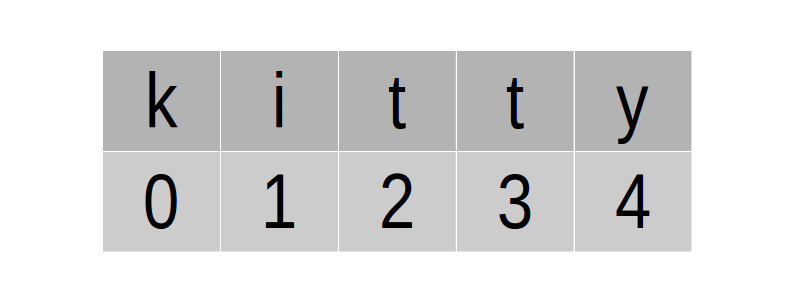
b = a[2:4]
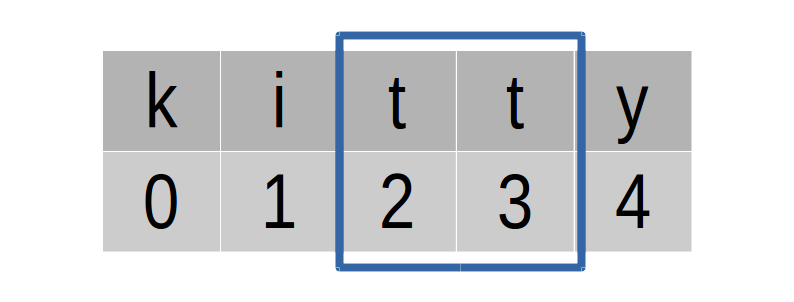
print(b)
tt
c = a + " " + "kat"
print(c)
kitty kat
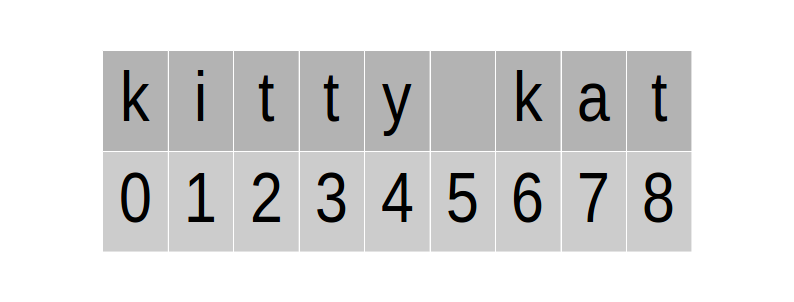
d = c[:4]
e = c[4:]
print(d)
print(e)
kitt y kat
print(c)
kitty kat
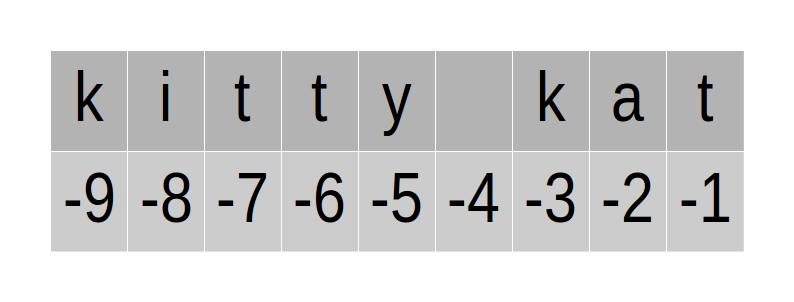
f = c[-1]
print(f)
t
g = c[-5:-2]
print(g)
y k
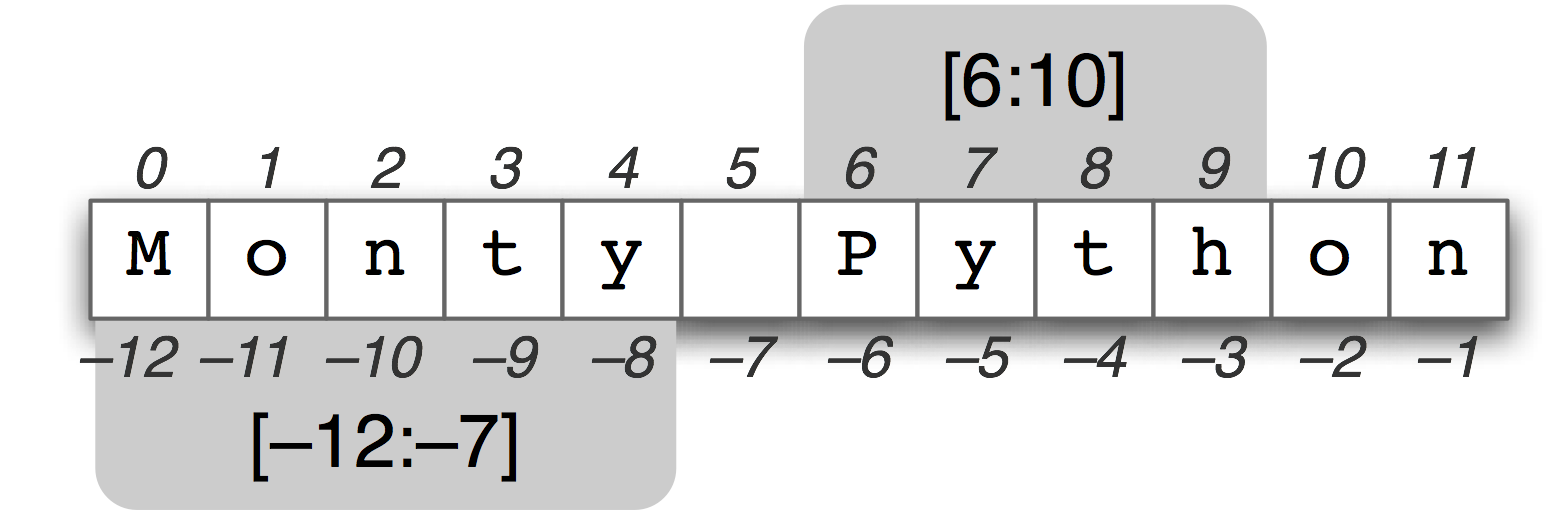
Input¶
input() does two thing at once:
- display the prompt to the user
- takes what's entered by the user and stores it as a string variable
answer_1 = input("What's the capital city of Canada?")
answer_2 = input("When did the Cold War end?")
What's the capital city of Canada?Ottawa
For loops¶
names = ["Alan", "Irish", "Ryan", "Sajed", "Stacy"]
counter = 0
for mentor in names:
print("High five " + mentor)
counter = counter + 1
print("High-fived " + str(counter) + " mentors!")
High five Alan High five Irish High five Ryan High five Sajed High five Stacy High-fived 5 mentors!
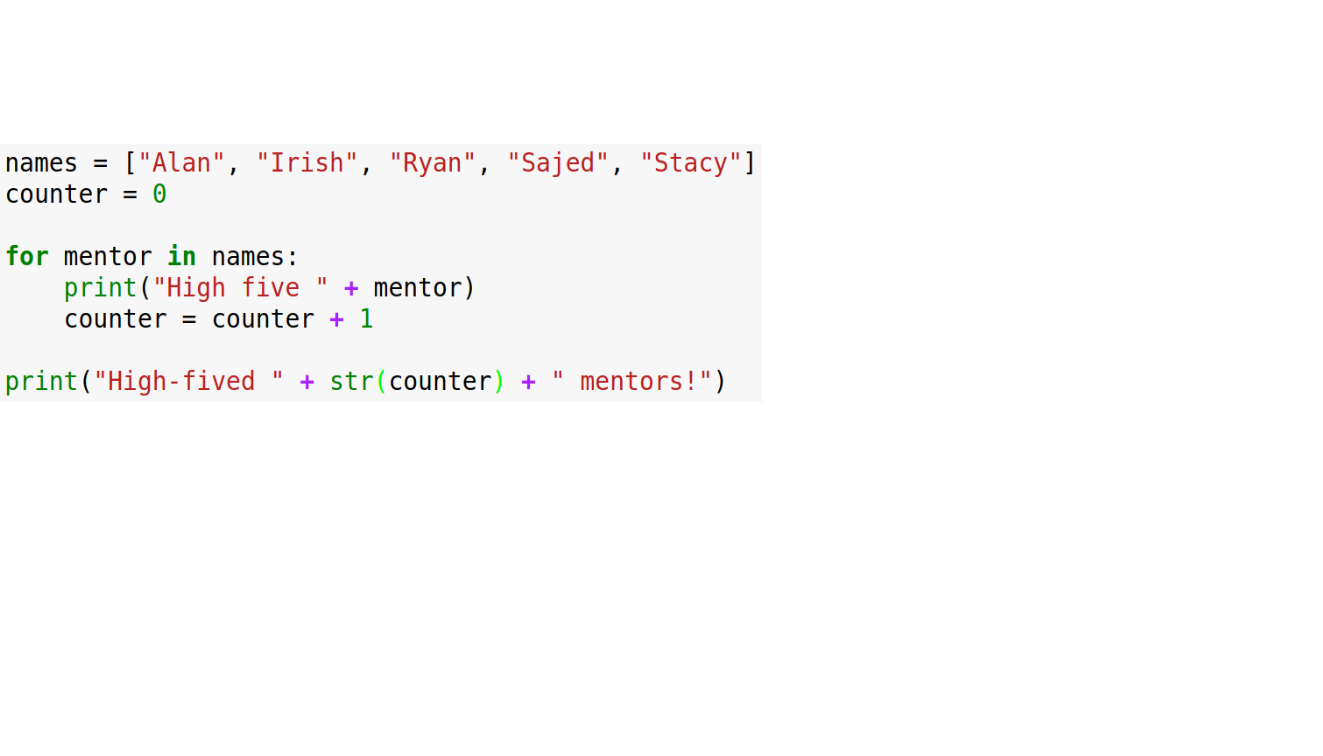
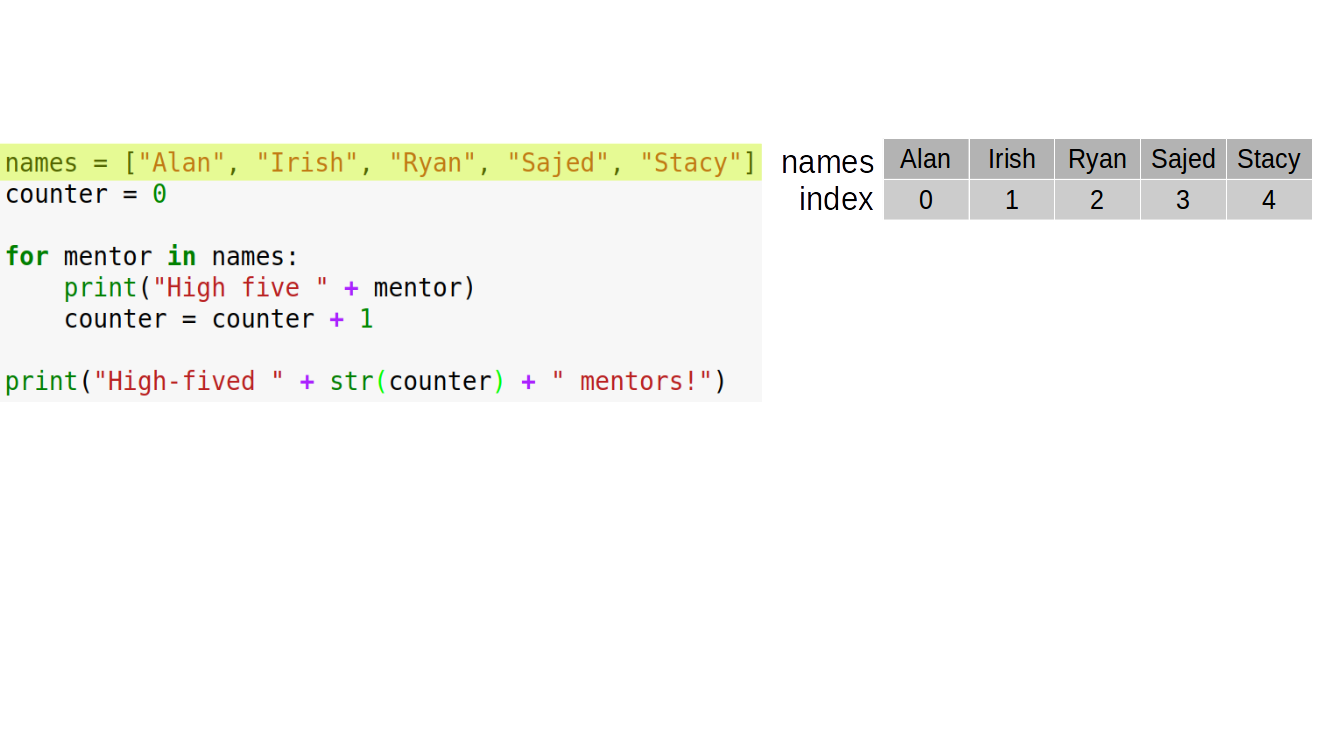
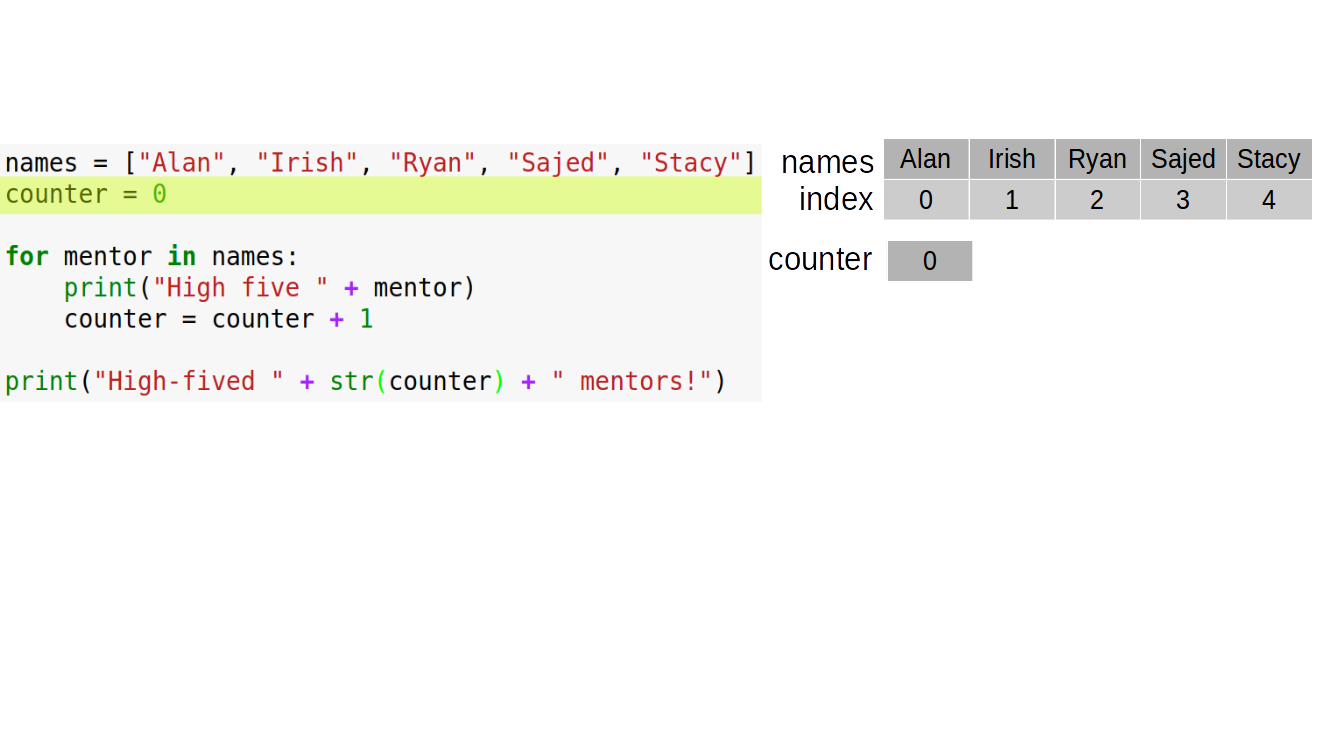
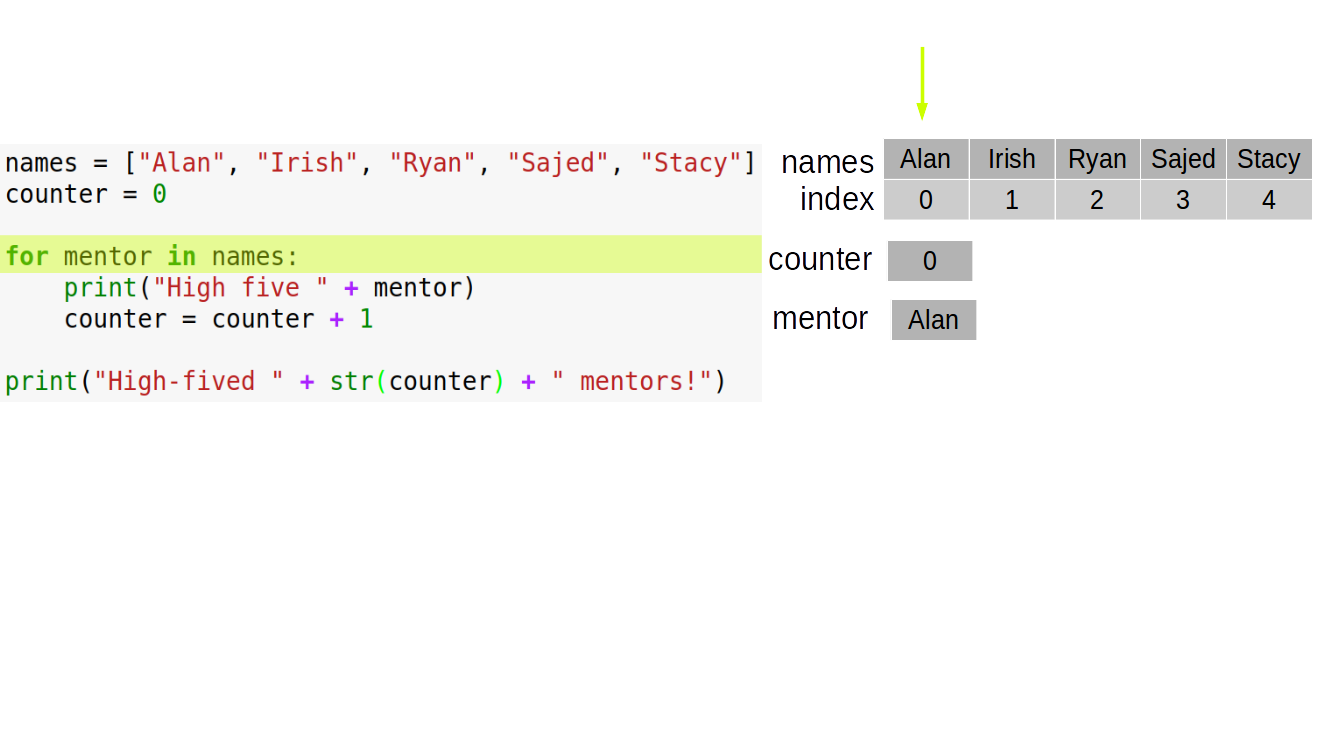
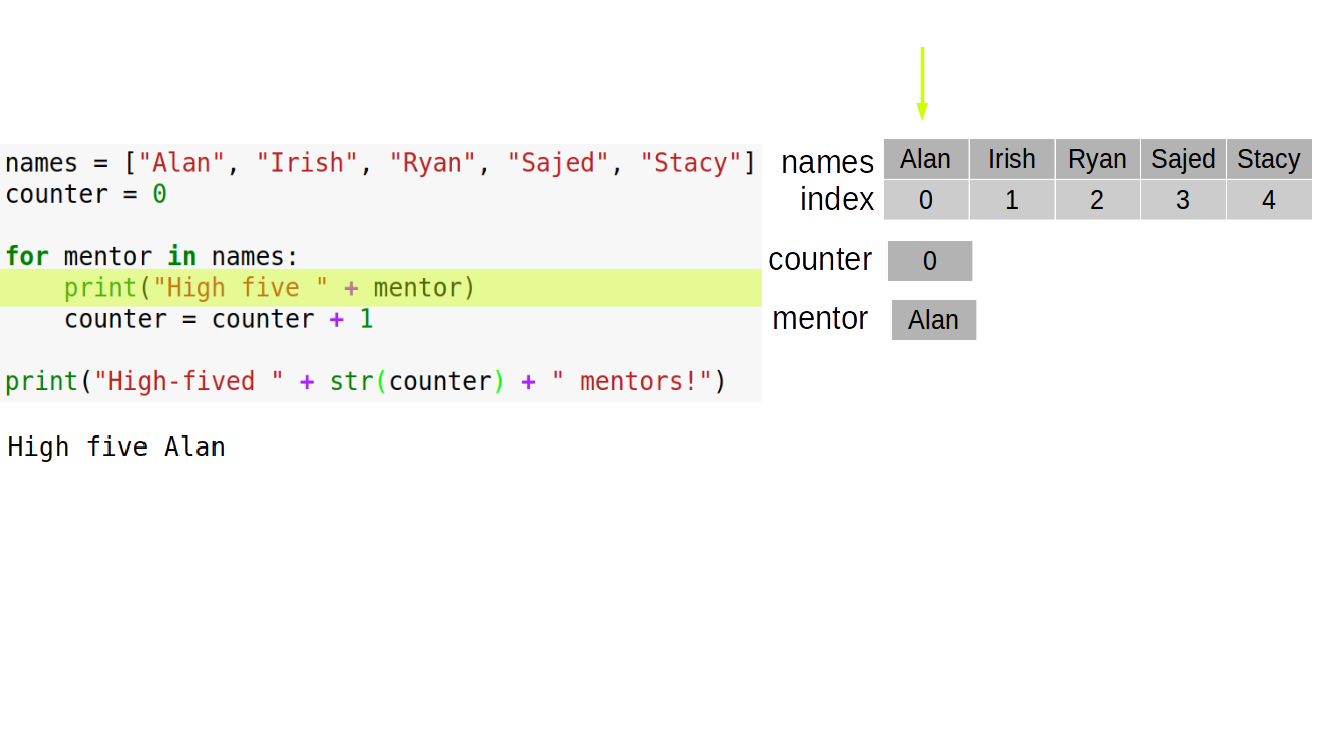
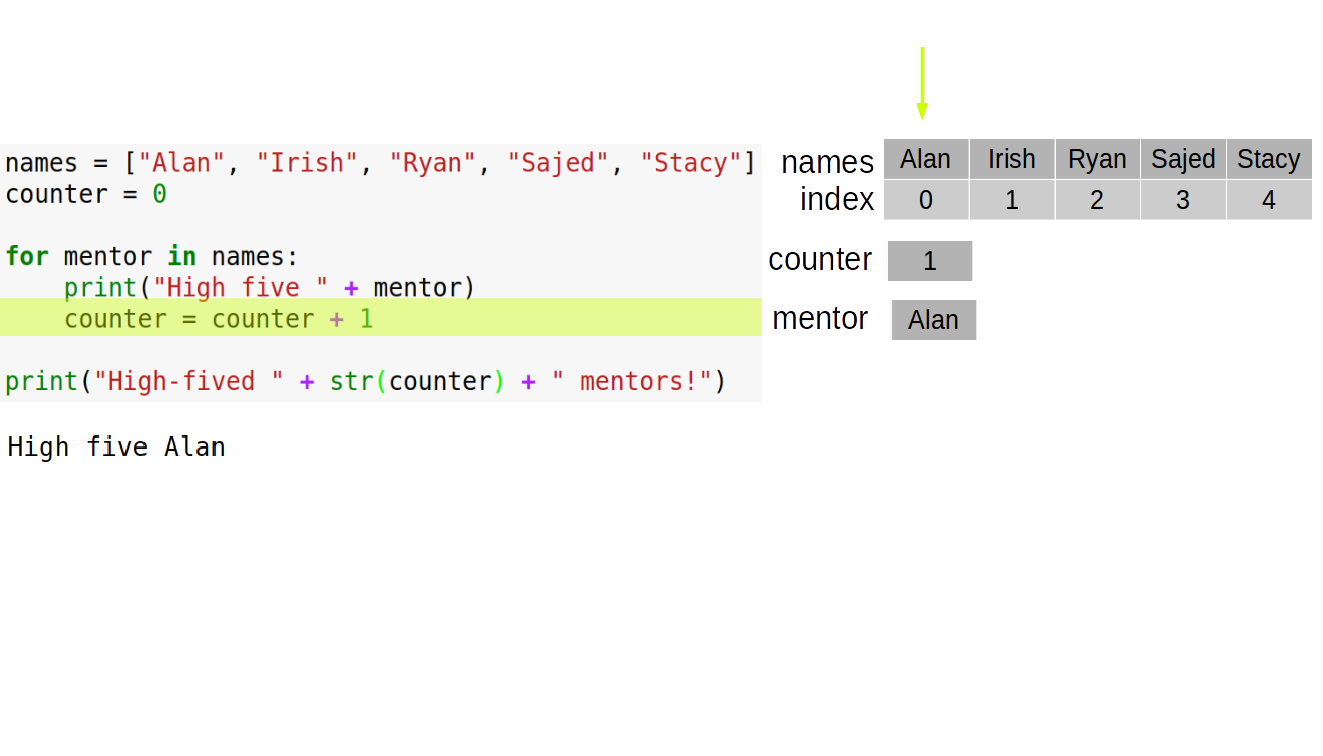
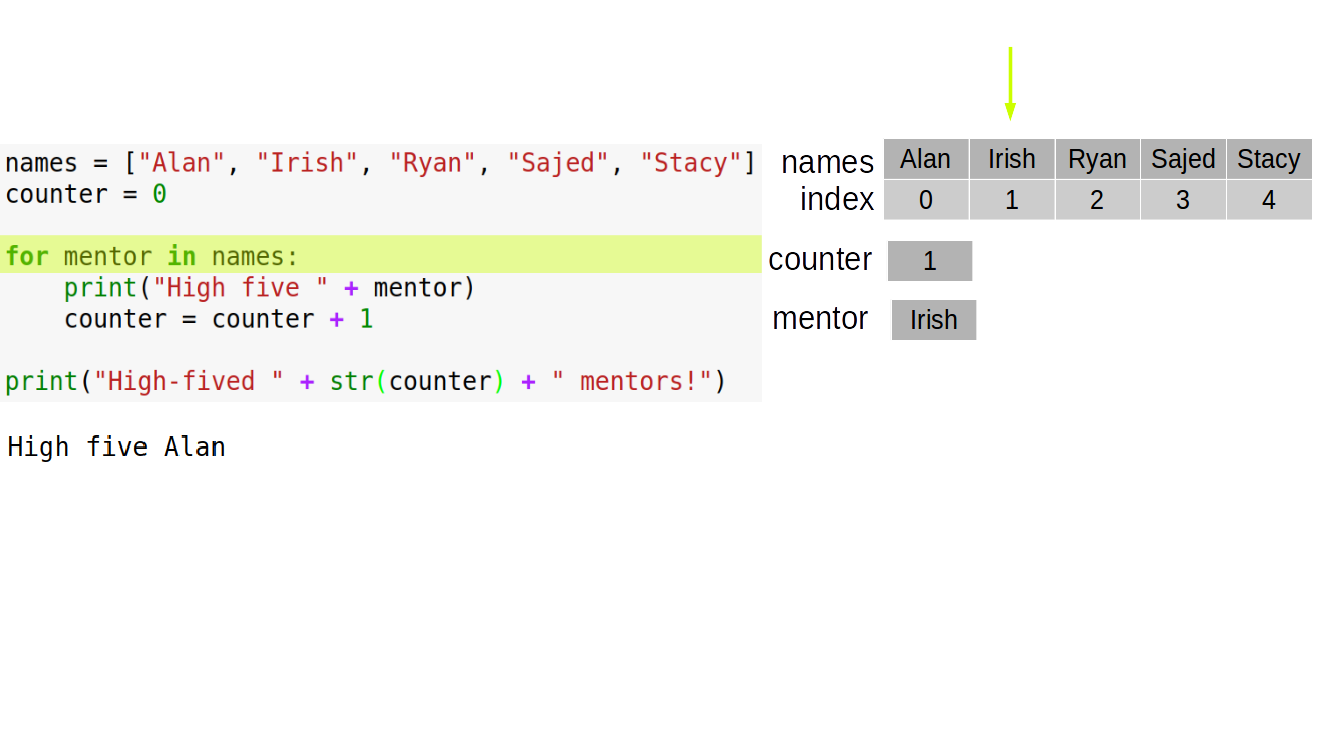
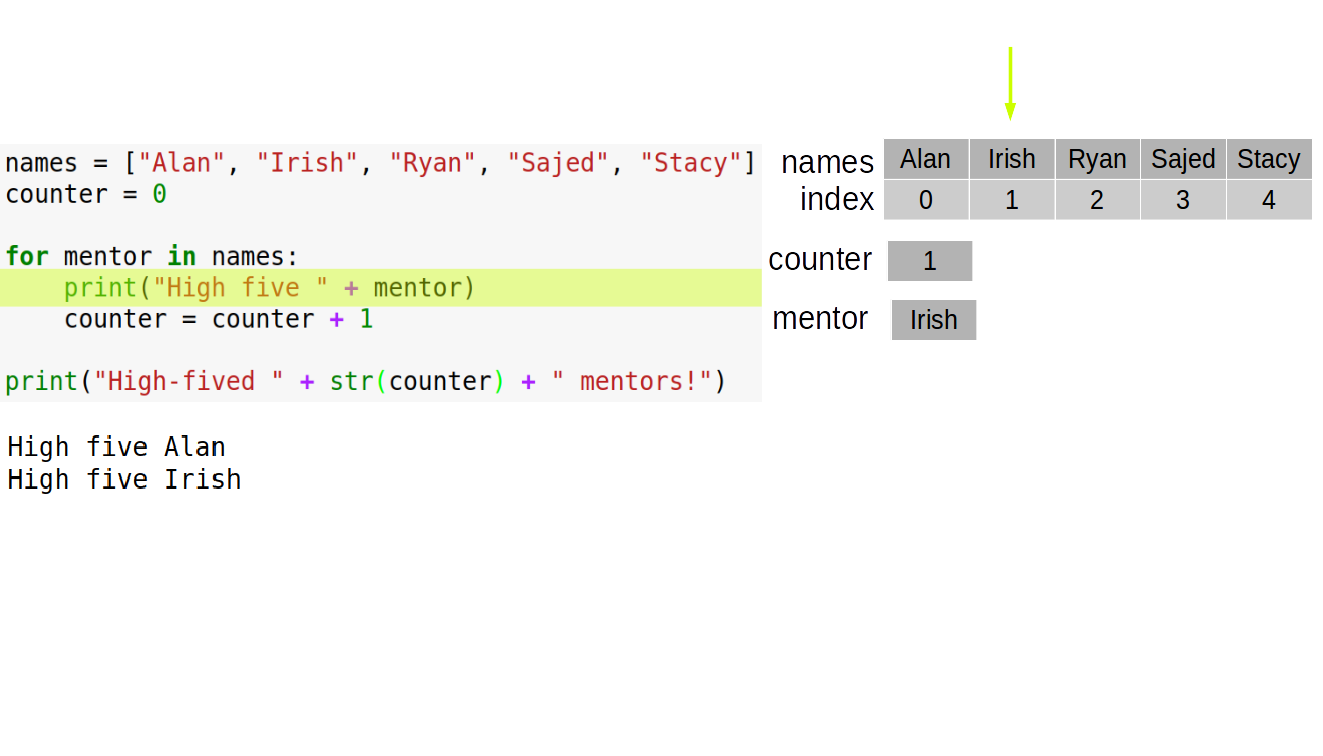
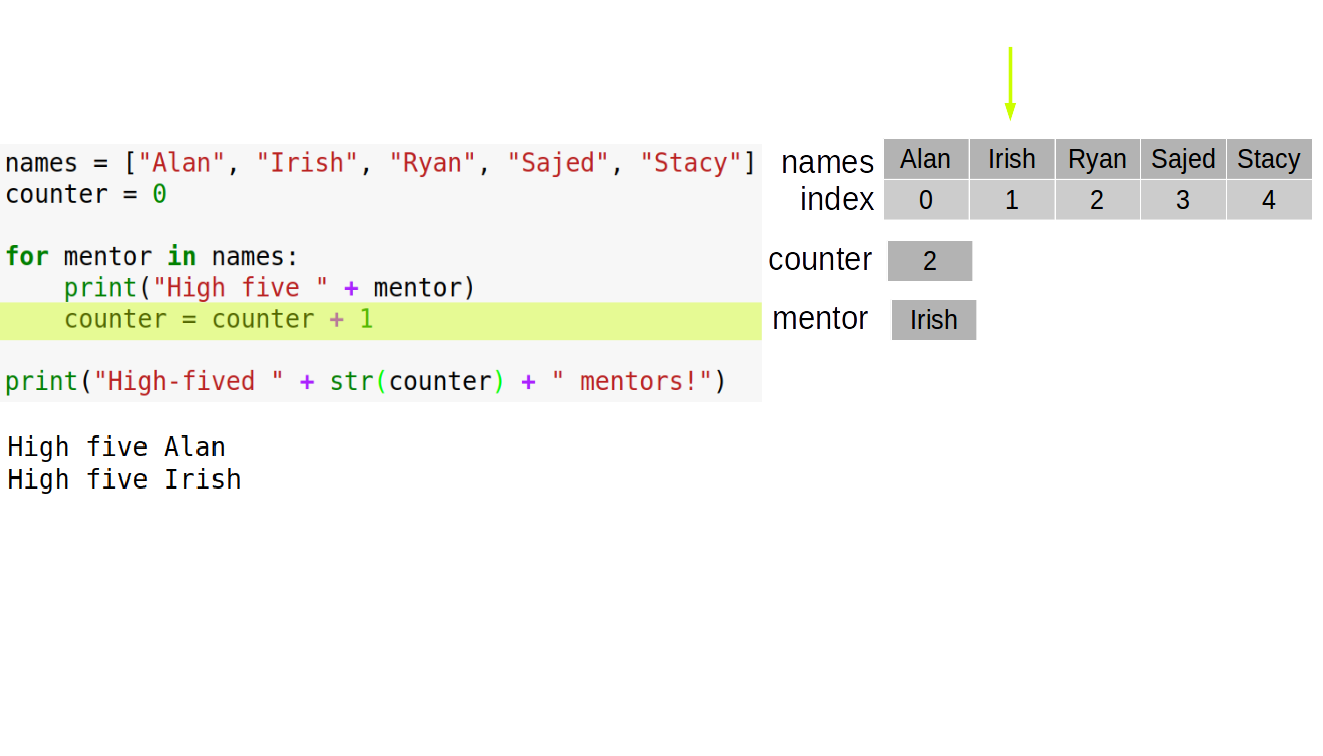
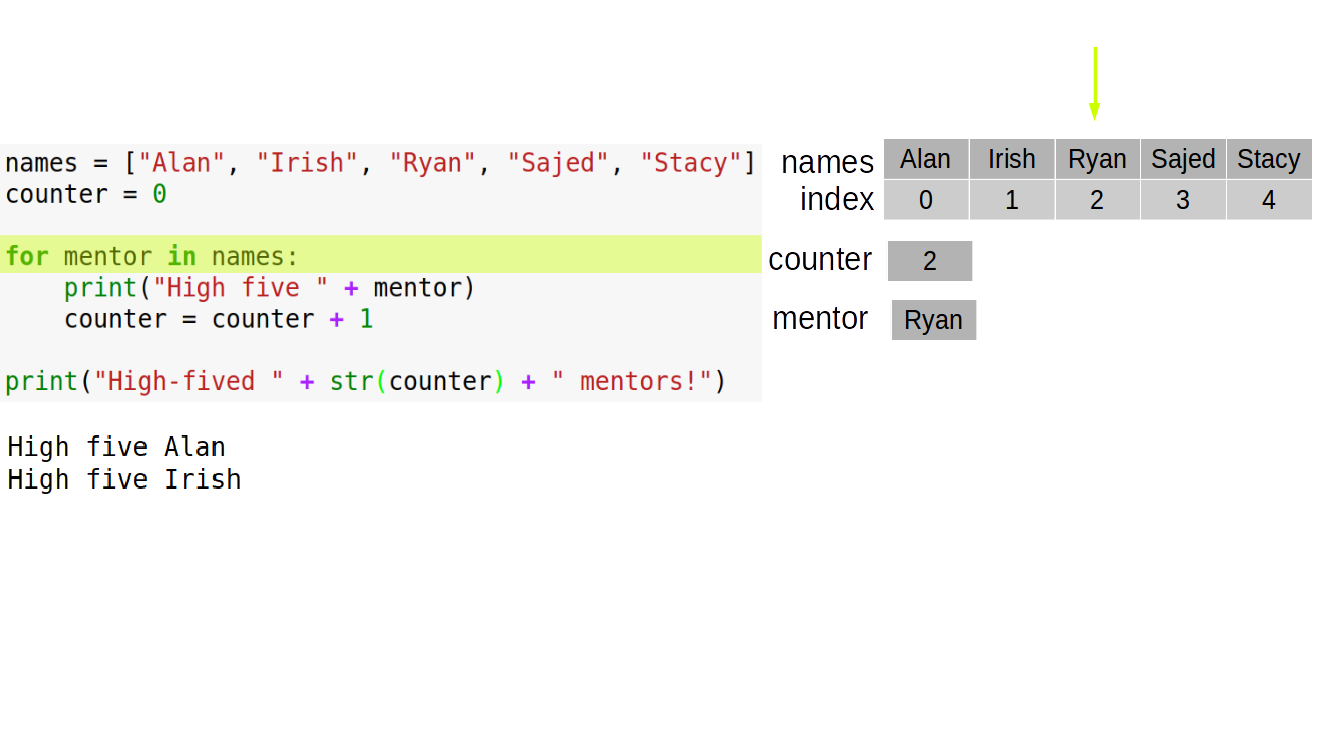
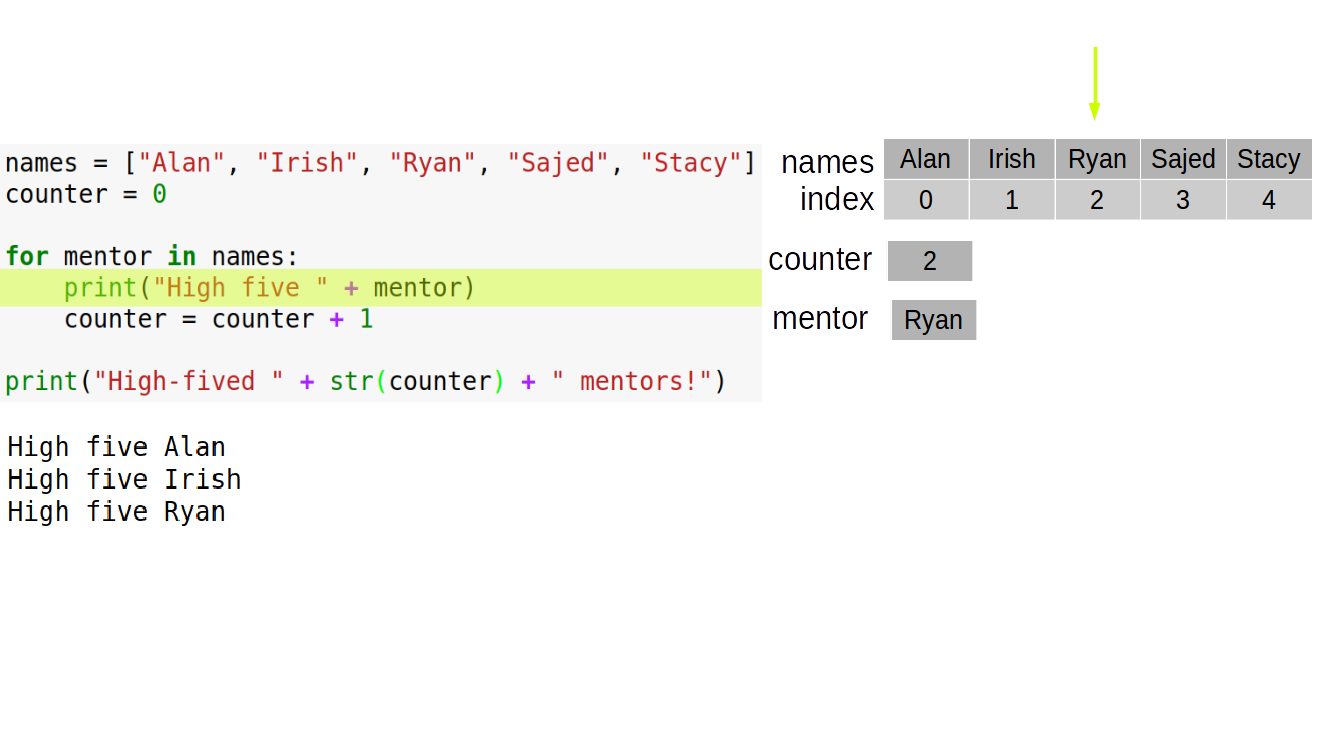
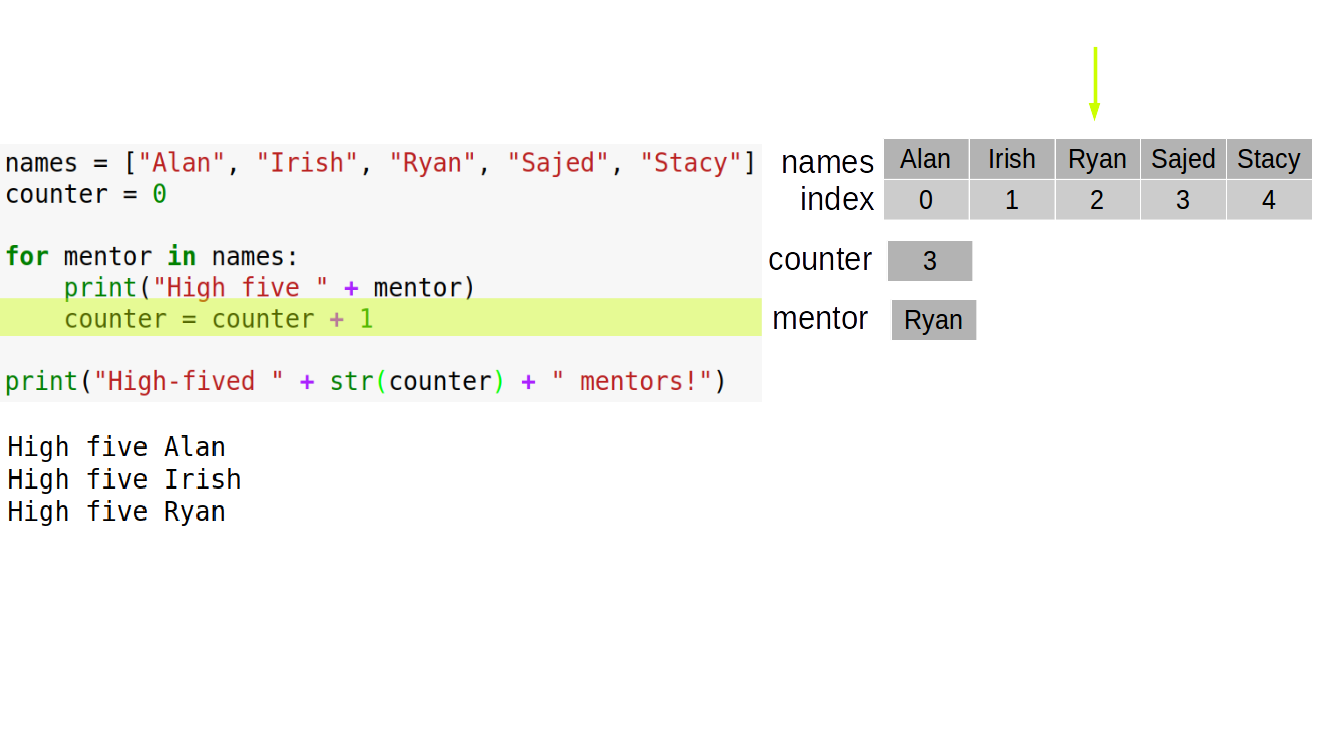
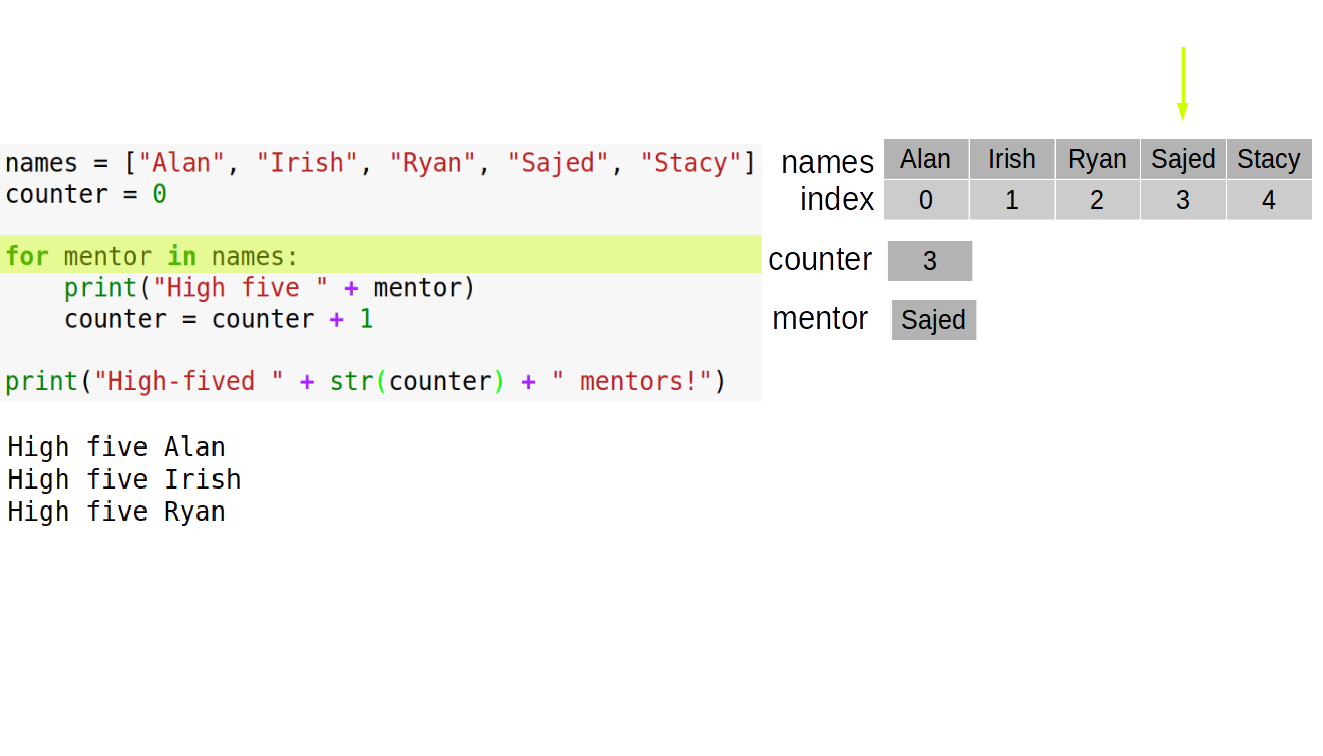
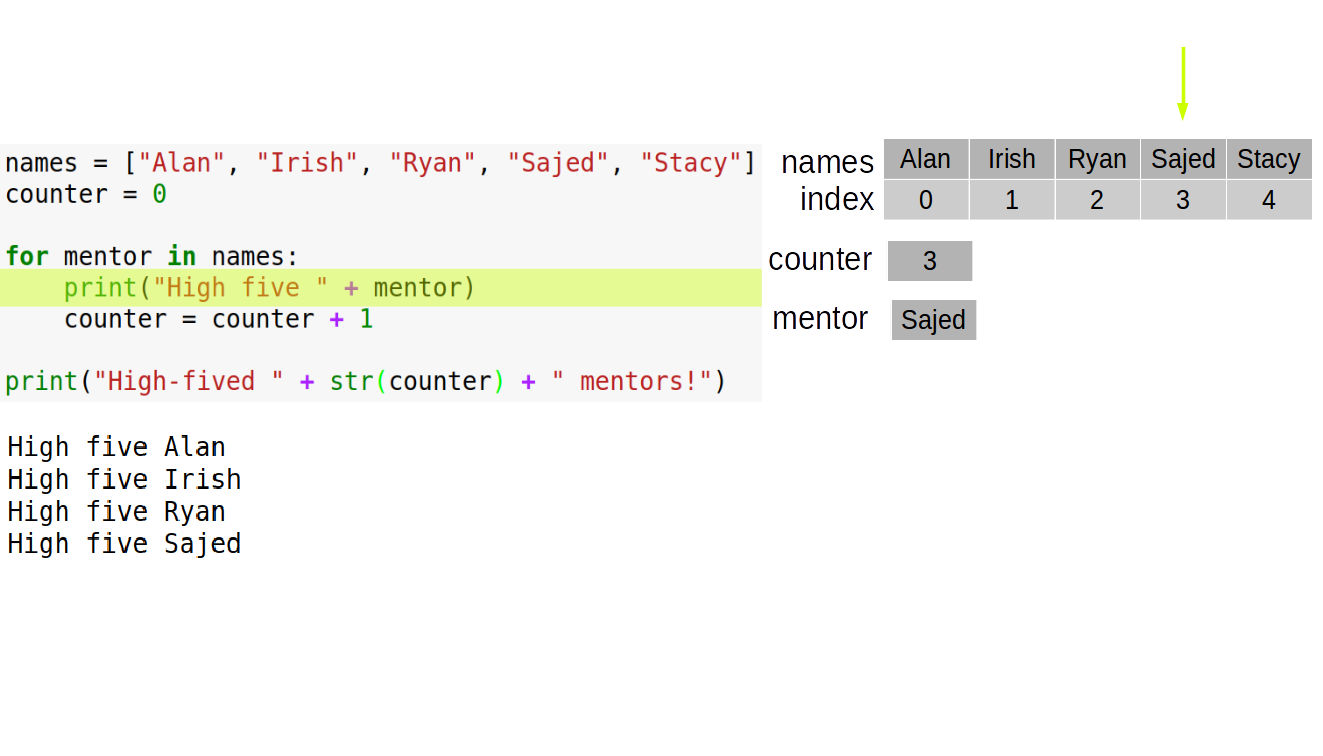
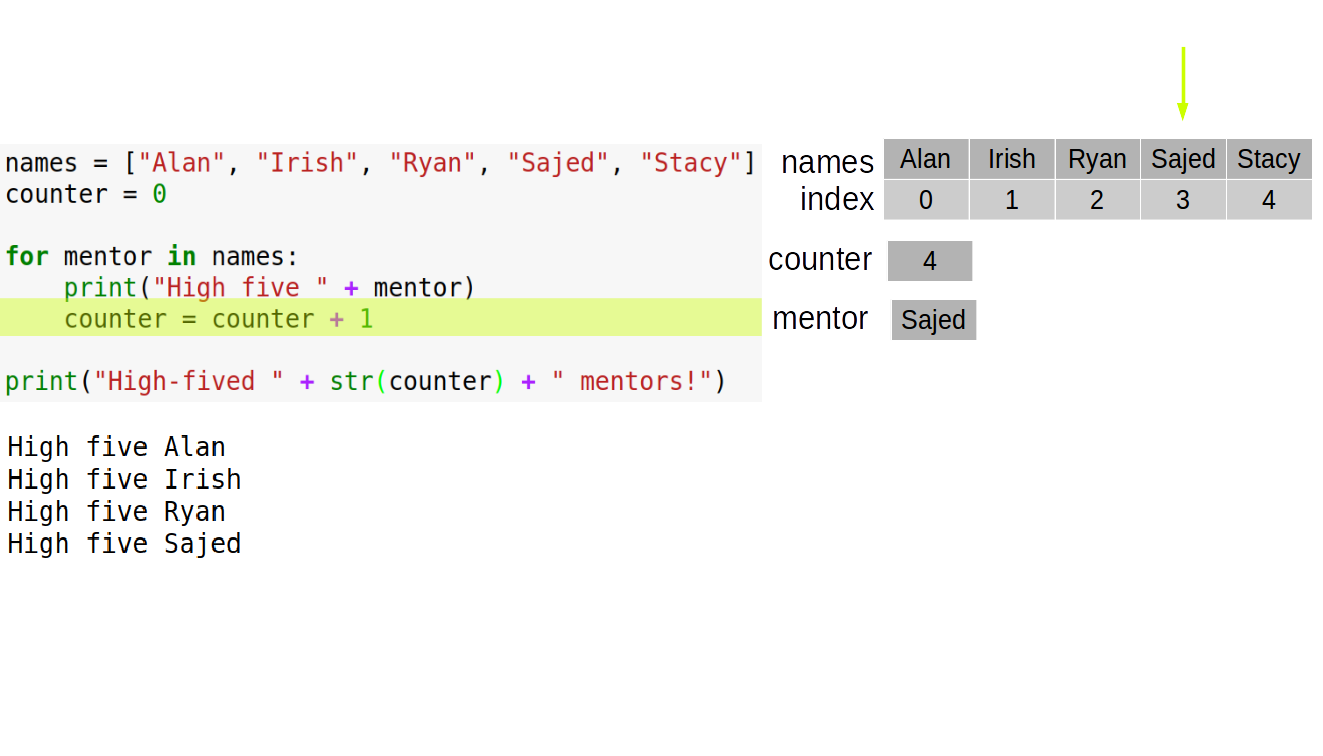
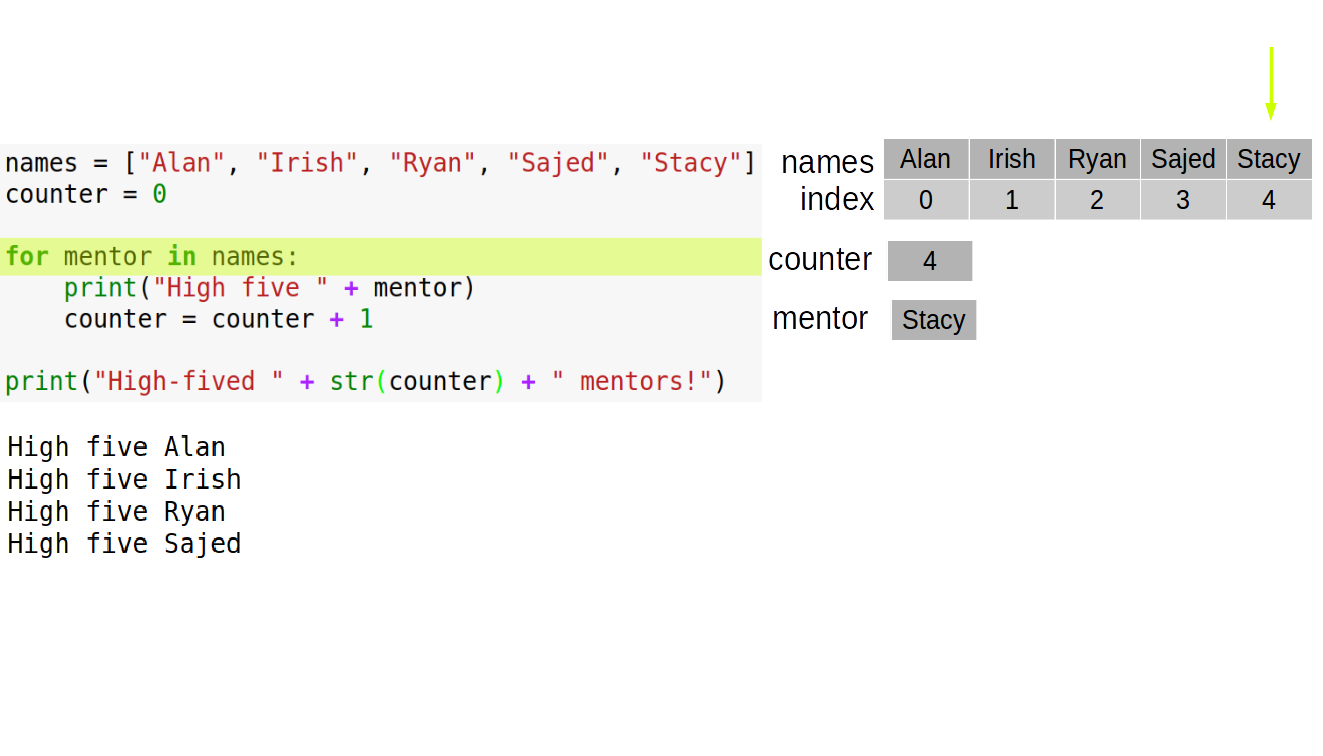
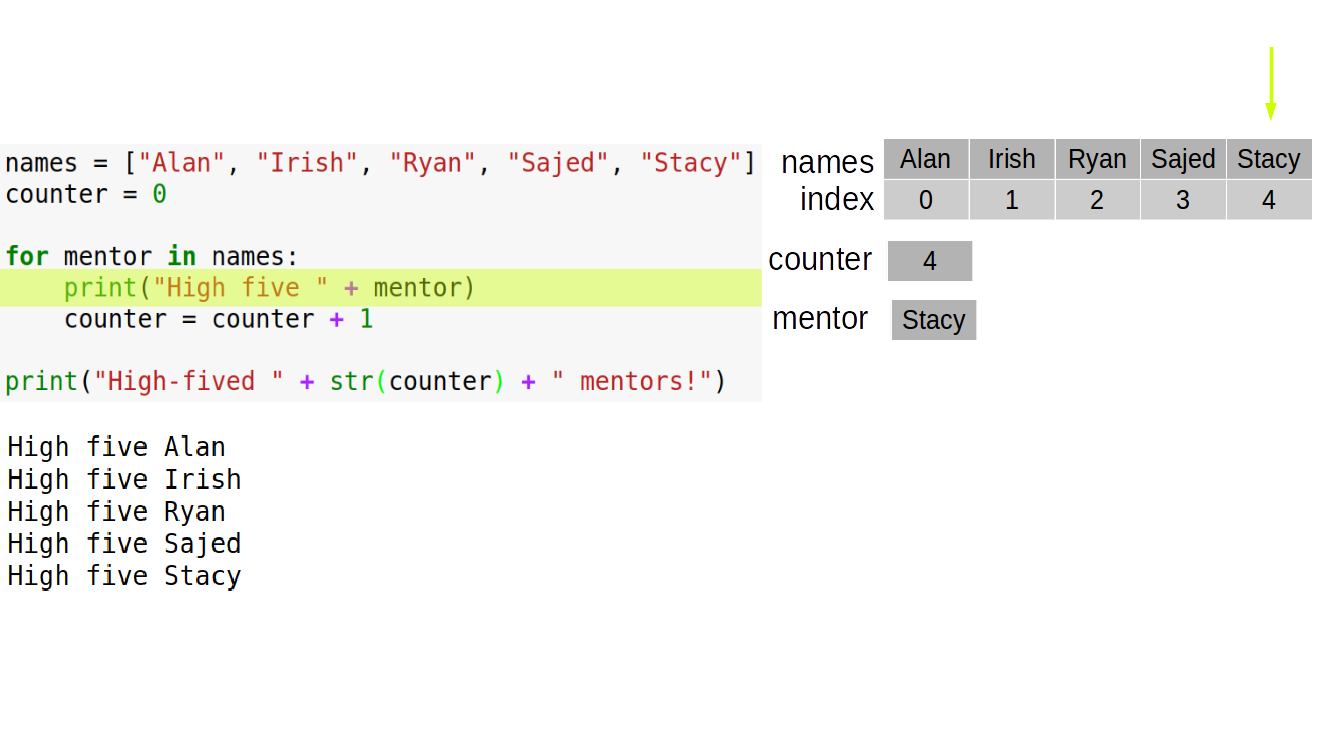
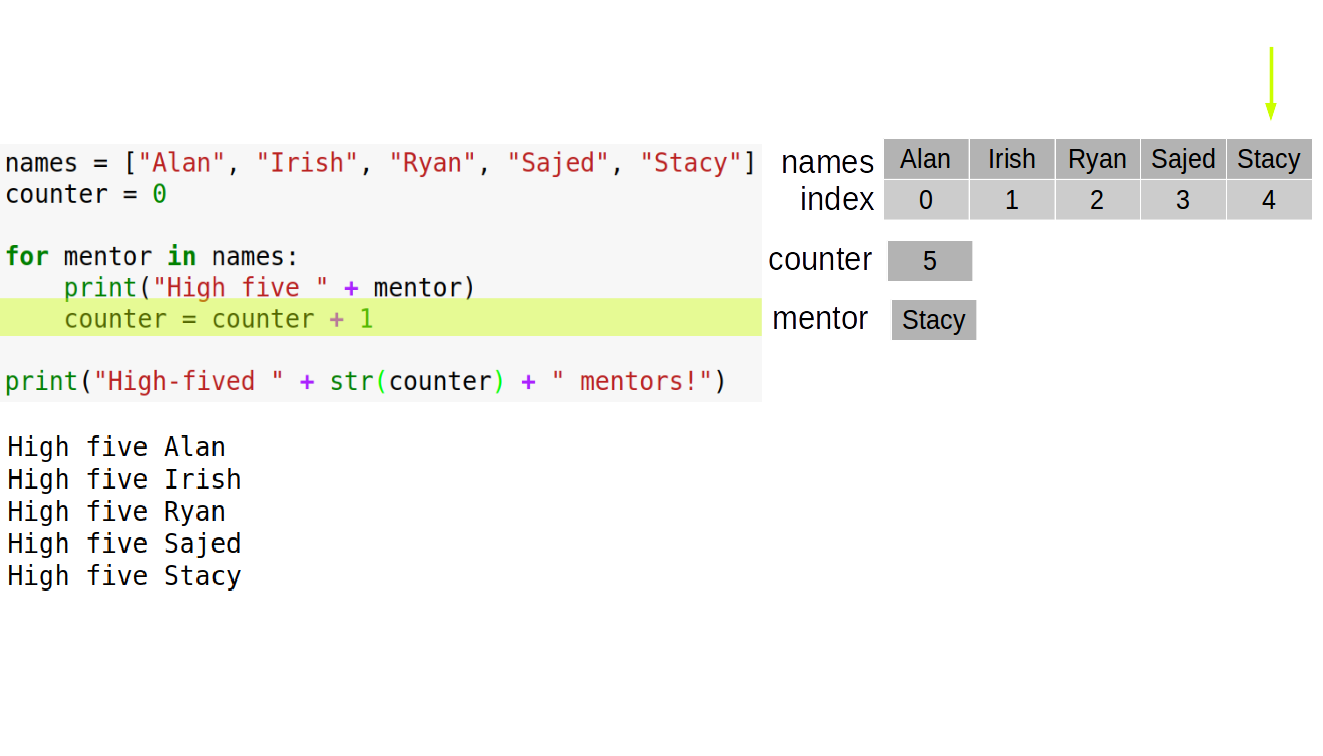
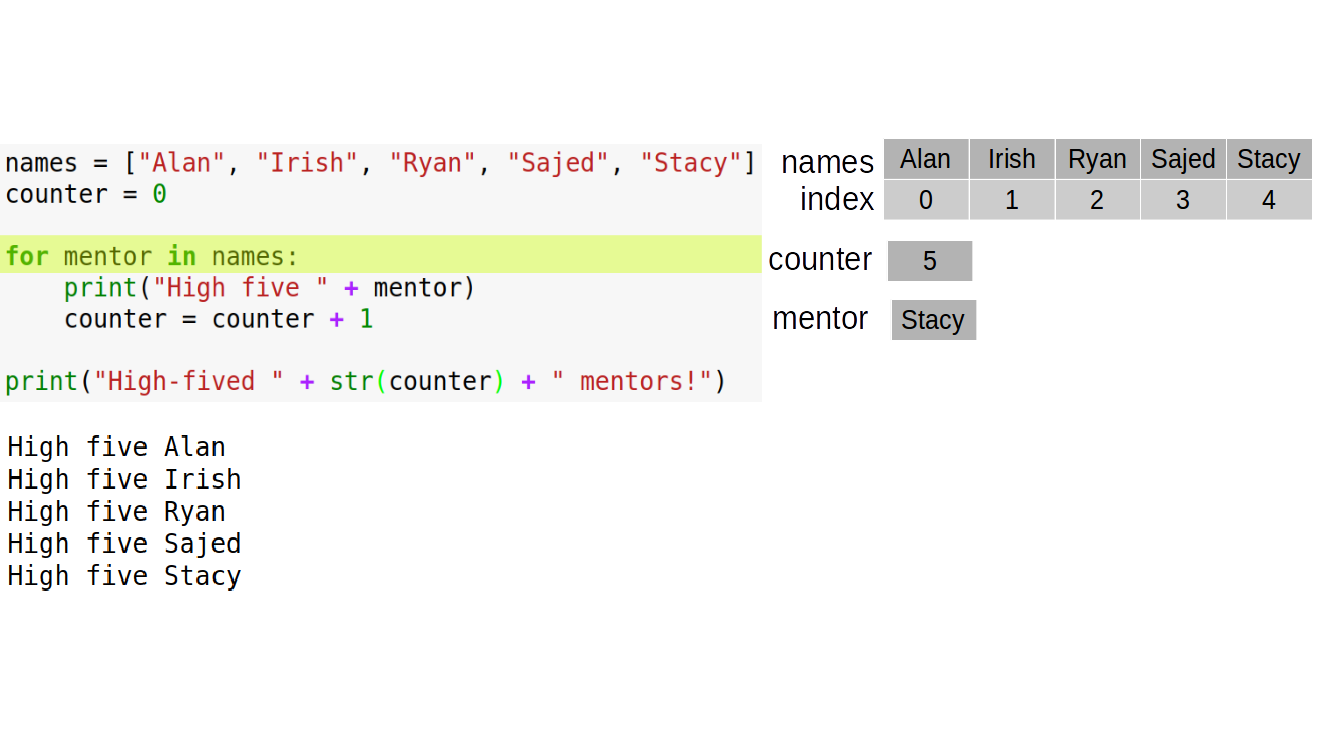
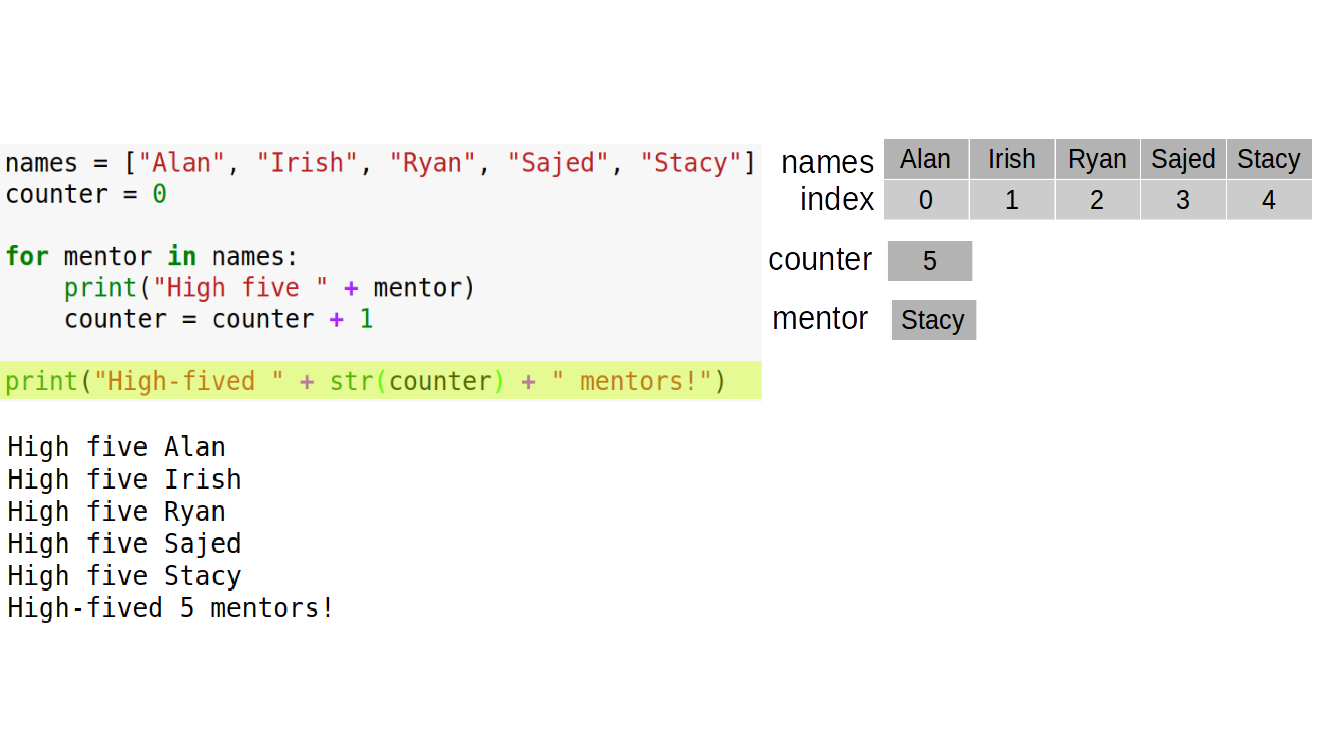
names = ["Alan", "Irish", "Ryan", "Sajed", "Stacy"]
counter = 0
for mentor in names:
print("High five " + mentor)
counter = counter + 1
print("High-fived " + str(counter) + " mentors!")
High five Alan High five Irish High five Ryan High five Sajed High five Stacy High-fived 5 mentors!
names = ["Mariah", "Sajed", "Sean"]
counter = 0
for mentor in names:
print("High five " + mentor)
counter = counter + 1
print("High-fived " + str(counter) + " mentors!")
High five Mariah High five Sajed High five Sean High-fived 3 mentors!
Today: functions give us superpowers!¶
- Learn what functions are, how are they used and write our own functions
- Use functions other people wrote
- NumPy and Matplotlib
- Simple data analysis: how does the amount of chocolate influence overall happiness?
Project: Analyze historical temperature values Canada
Functions¶

Funtions we have used already¶
input(q): display message in q and store whatever user types into a variabletype(x): ask Python about the data type of xlen(x): ask Python to tell us the length of a variable xprint(x): printing x to screen
Functions¶
- a piece of code that we might want to run more than a few times
- a nice way to package commands so we don't have to write them over and over again
- our first function: Saying hello!
Making a function¶
This goes into your script
def say_hello():
print("Hello, world!")
Using a function¶
In ipython, run the script first
say_hello()
Hello, world!
Anatomy of a function¶
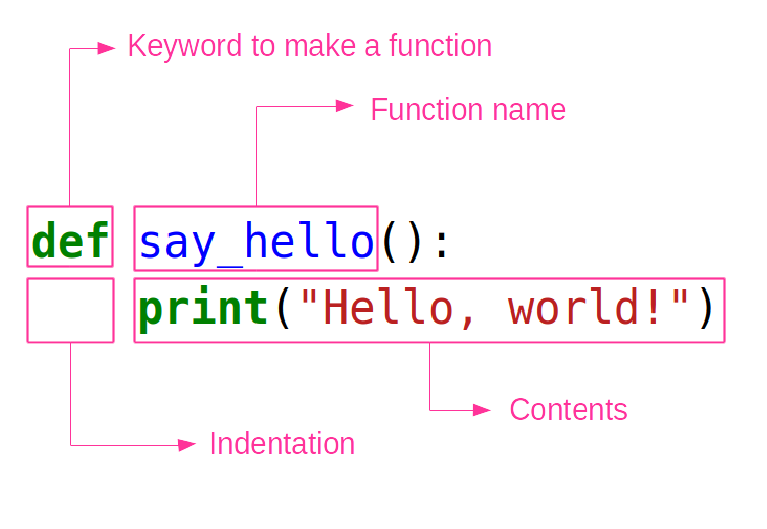
Exercise: Love letter¶
Doubt thou the stars are fire;
Doubt that the sun doth move;
Doubt truth to be a liar;
But never doubt I love.
O dear Ophelia, I am ill at these numbers.Quiz¶
What is the output of the following code?
def increase_by_one(number):
new = number + 1
print(new)
increase_by_one(6)
a) Nothing
b) 6
c) 7
Example: Converting kilograms to pounds¶
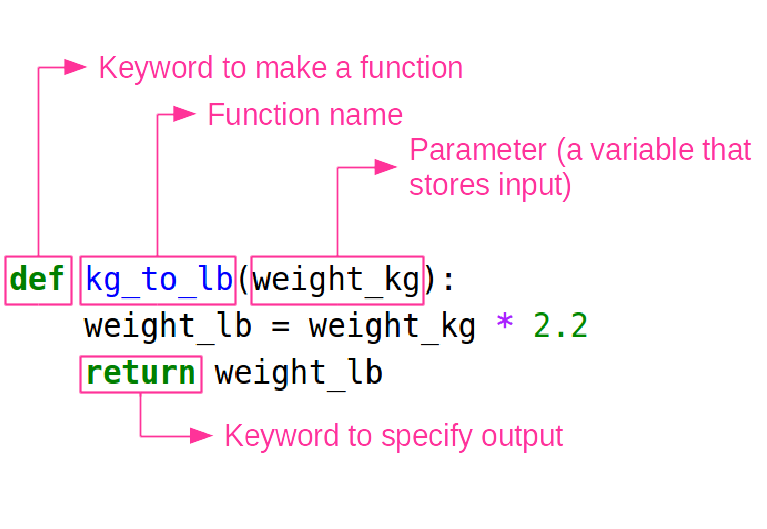
def kg_to_lb(weight_kg):
weight_lb = weight_kg * 2.2
return weight_lb
answer = kg_to_lb(2)
print(answer)
4.4
Note: function inside another function¶
We can use the output of one function as the input of another function.
answer = kg_to_lb(2)
print(answer)
4.4
print(kg_to_lb(2))
4.4
Exercise: pounds to kilograms¶
Write a function that converts pounds to kilograms. 1 lb = 0.454 kg, or 1 kg = 2.2 lb.
def lb_to_kg(weight_lb):
weight_kg = weight_lb / 2.2
return weight_kg
OR
def lb_to_kg(weight_lb):
weight_kg = weight_lb * 0.454
return weight_kg
How do we know if this function is correct?
print(lb_to_kg(4.4))
2.0
(If you see something like 1.9976000000000003, it's also fine.)
kg_to_lb(2)
4.4
Note: print vs. return¶
def increase_by_one(number):
new = number + 1
print(new)
value = increase_by_one(6)
7
print(value)
None
def increase_by_one(number):
new = number + 1
return new
value = increase_by_one(6)
print(value)
7
What caused the difference?¶
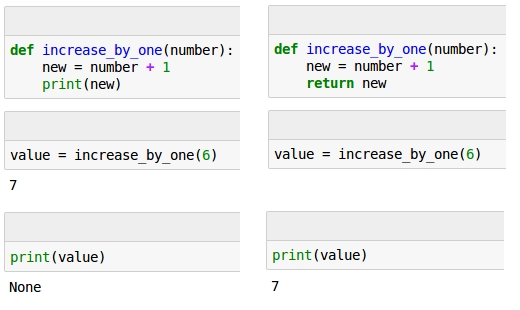
def increase_by_one(number):
new = number + 1
return new
value = increase_by_one(6)
print(value)
7
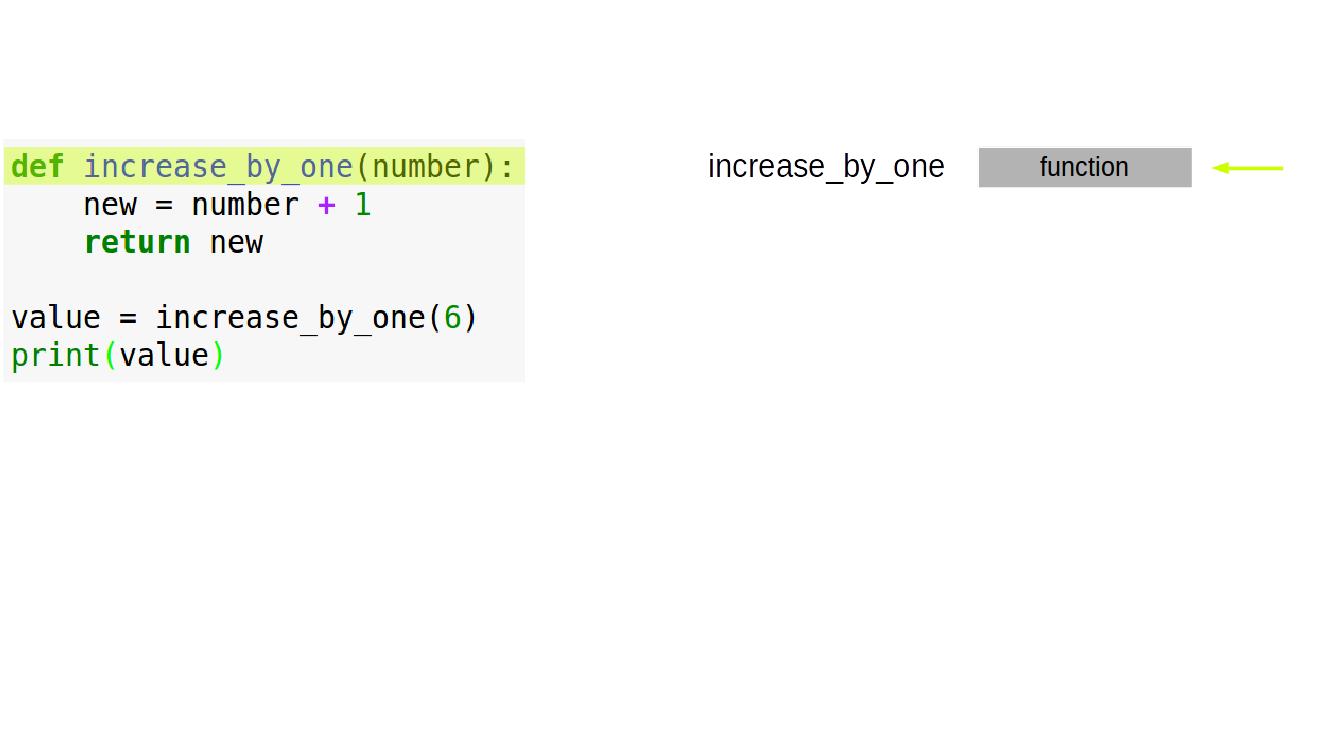
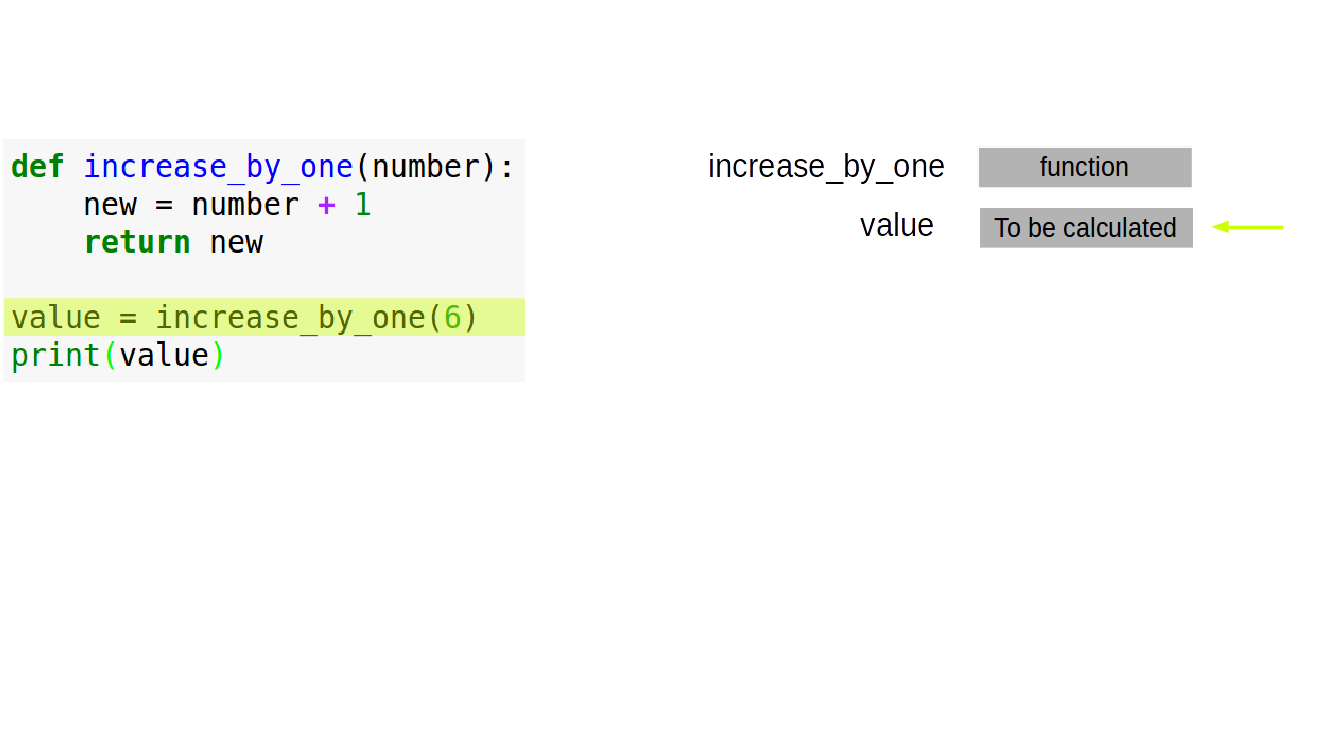
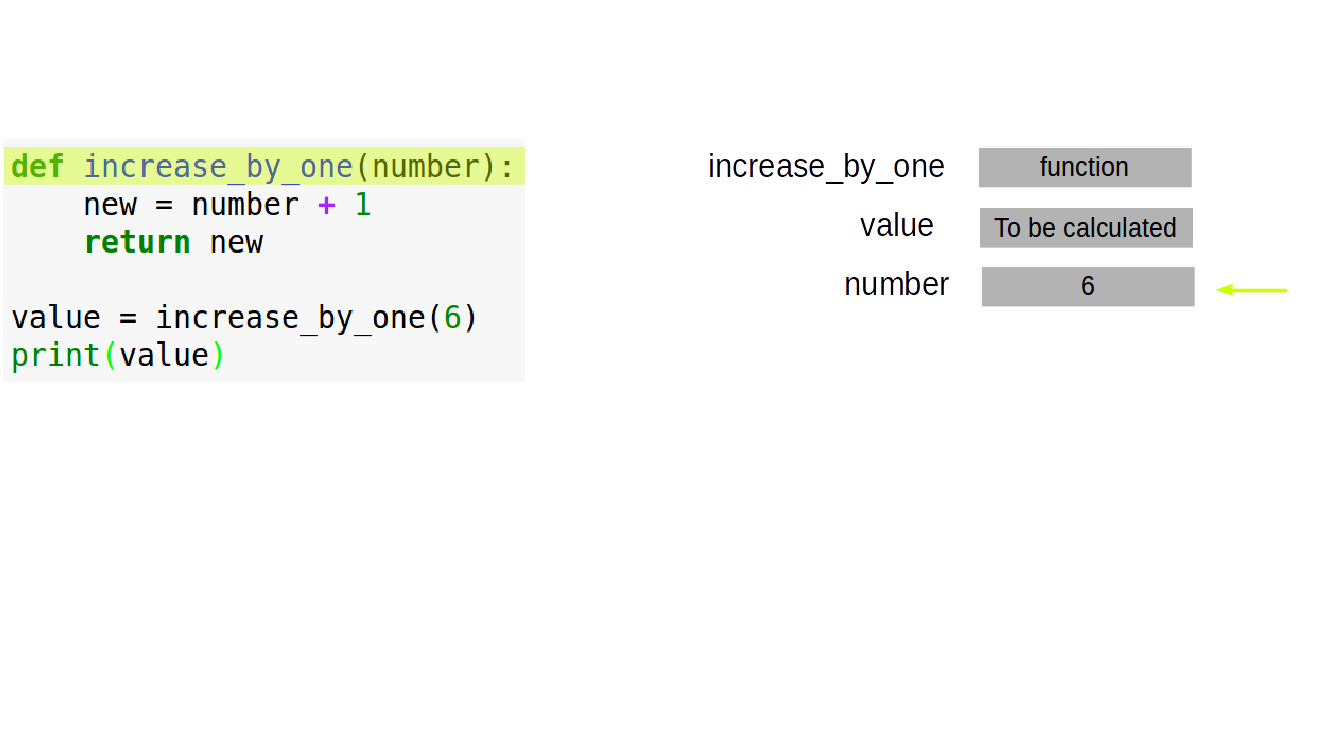
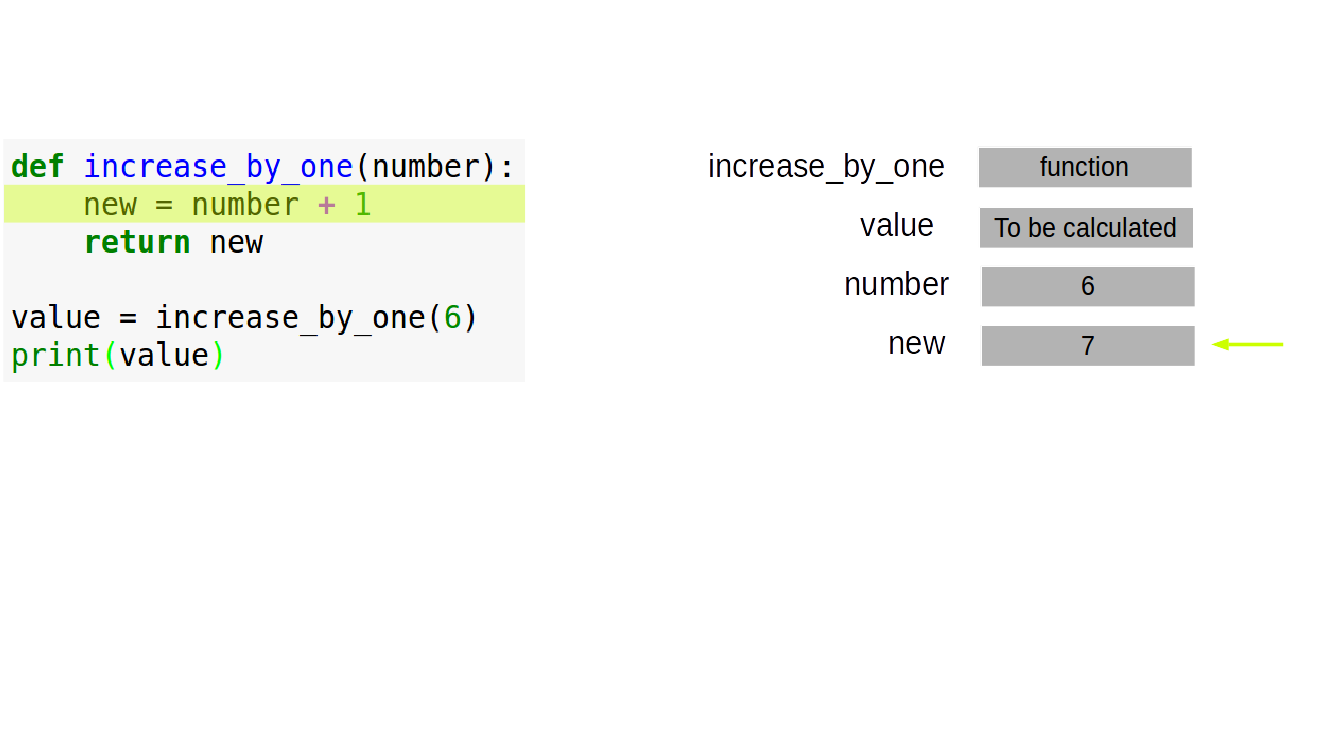
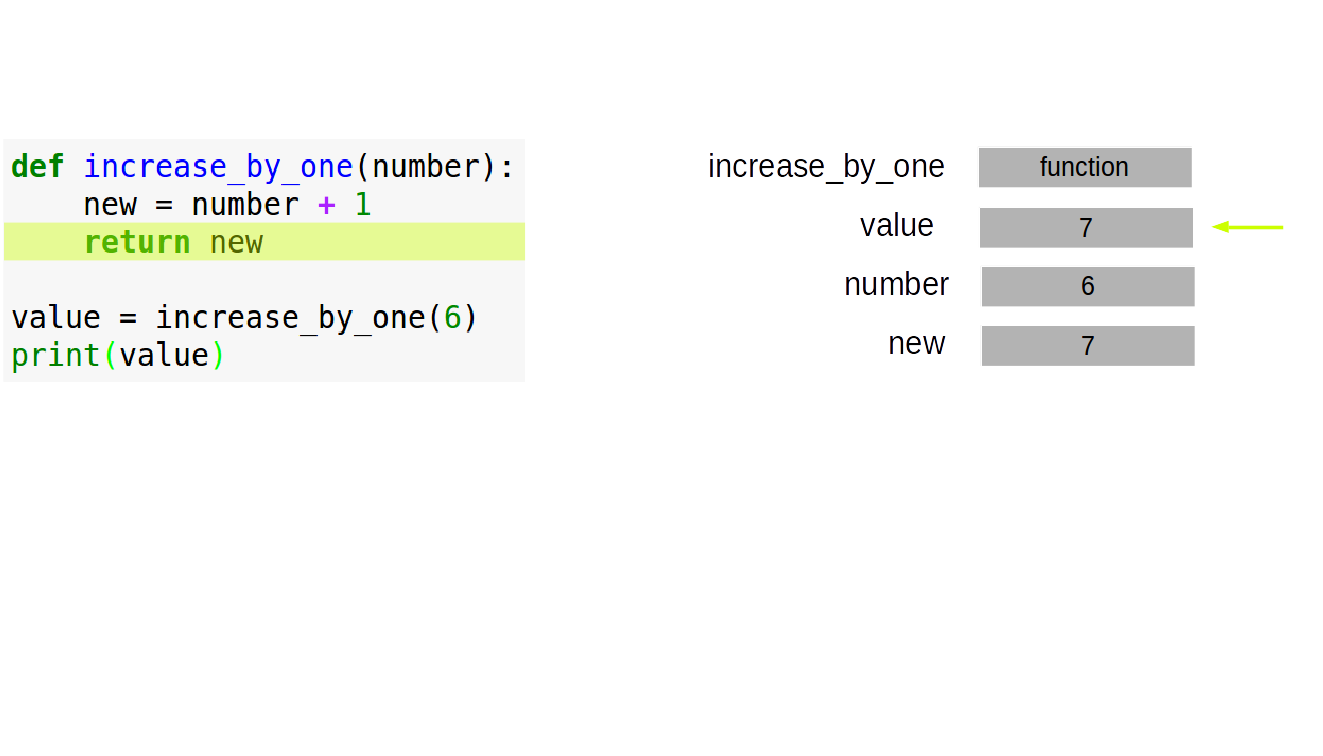
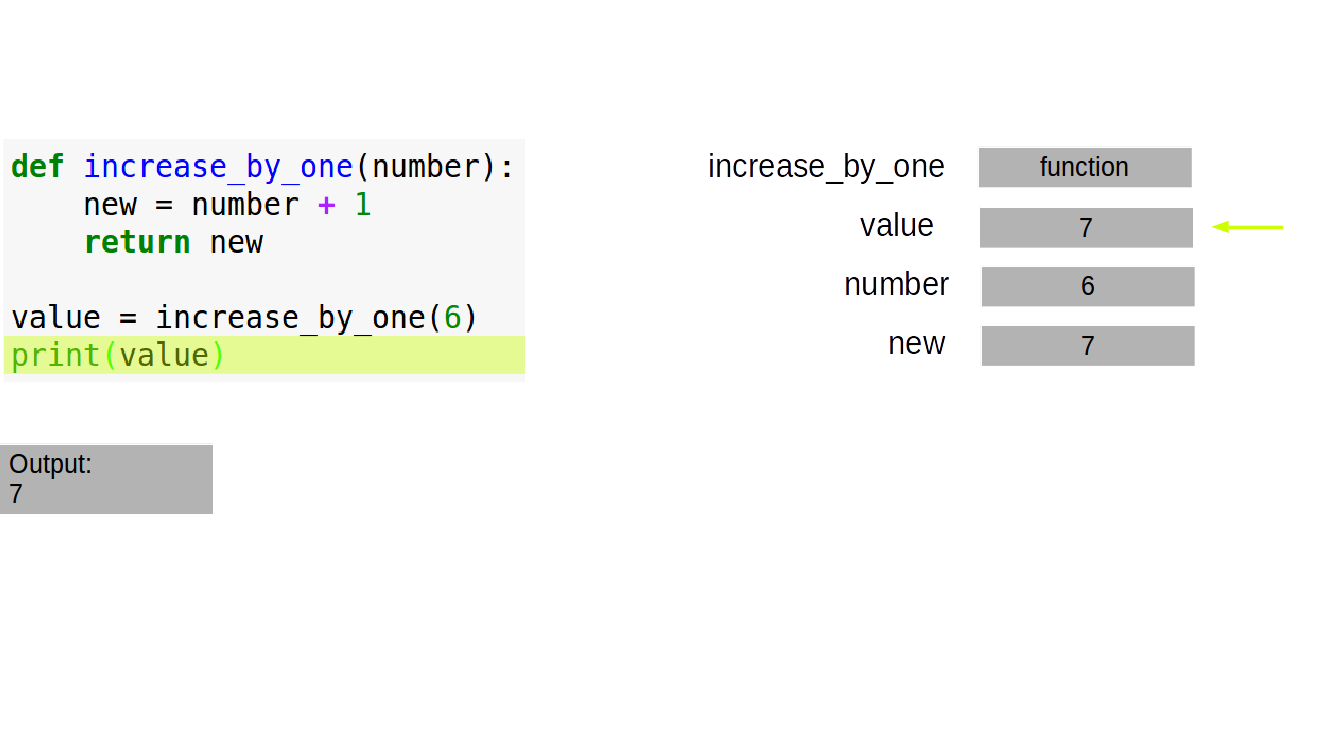
def increase_by_one(number):
new = number + 1
print(new)
value = increase_by_one(6)
7
print(value)
None
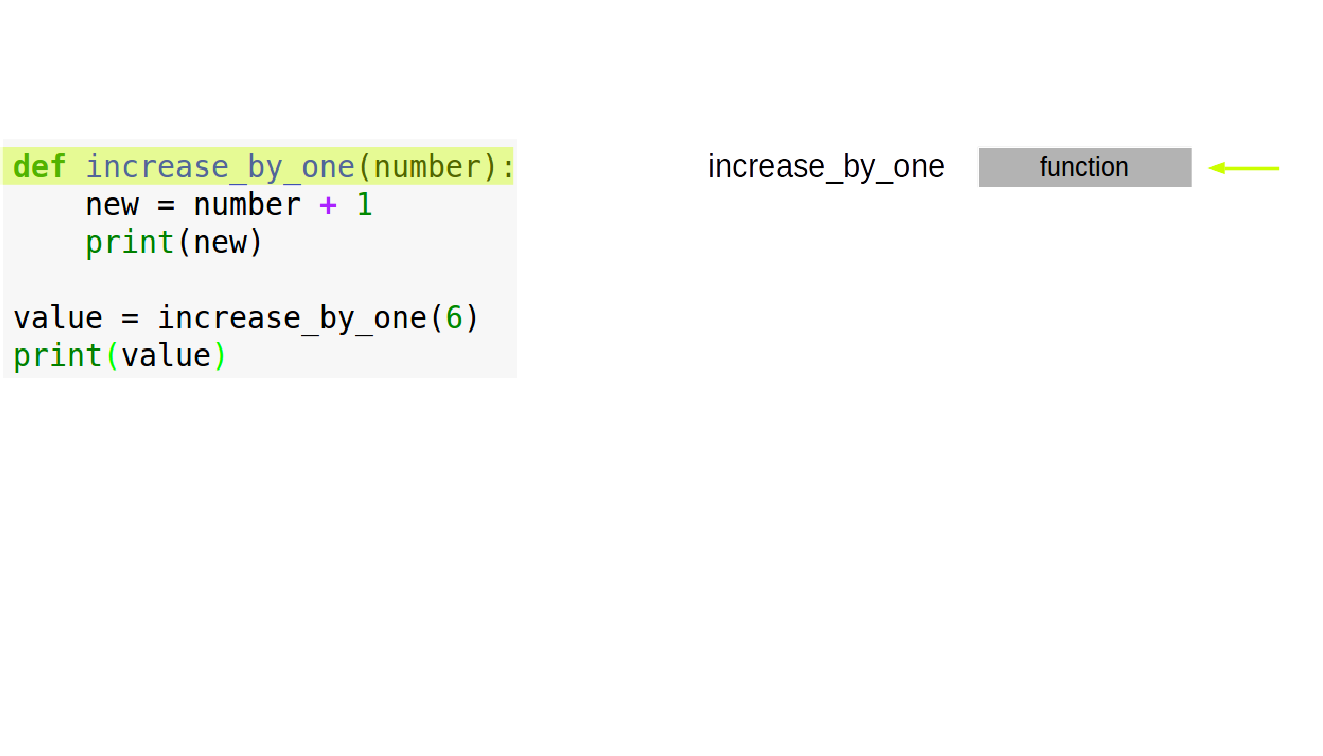
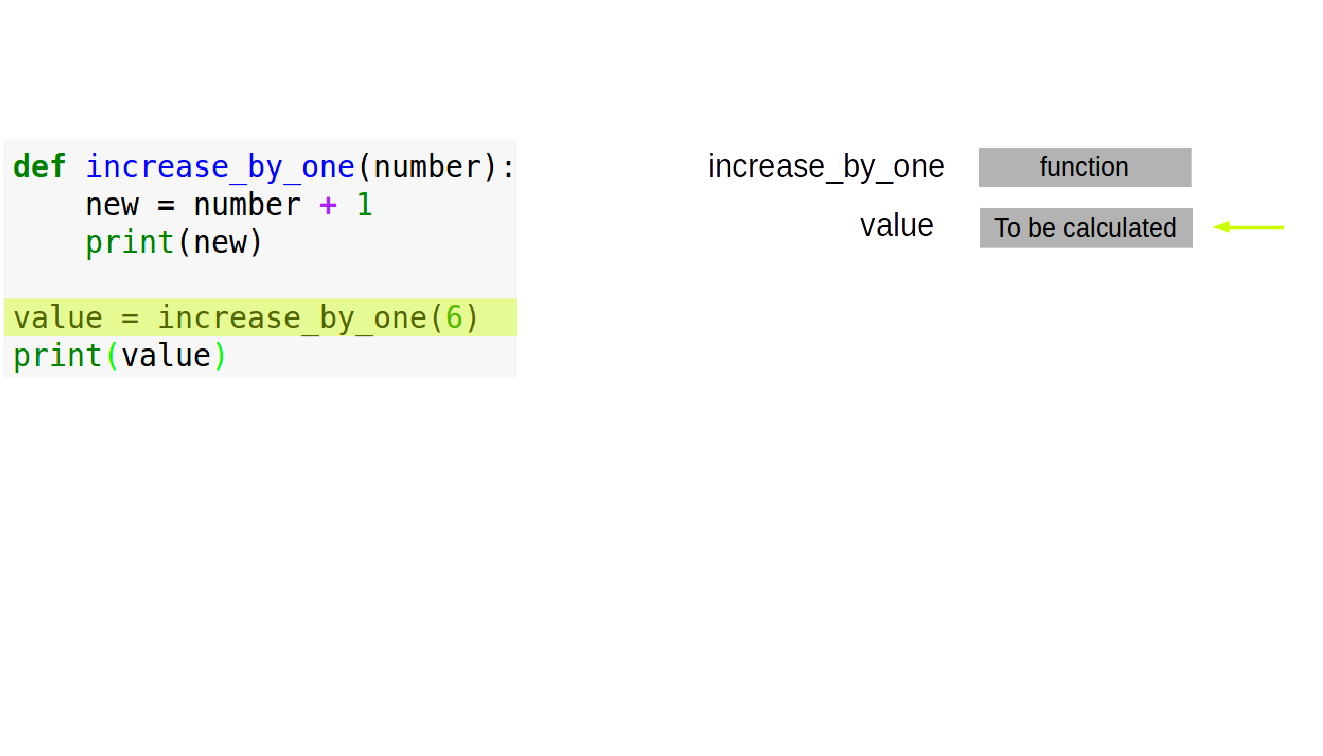
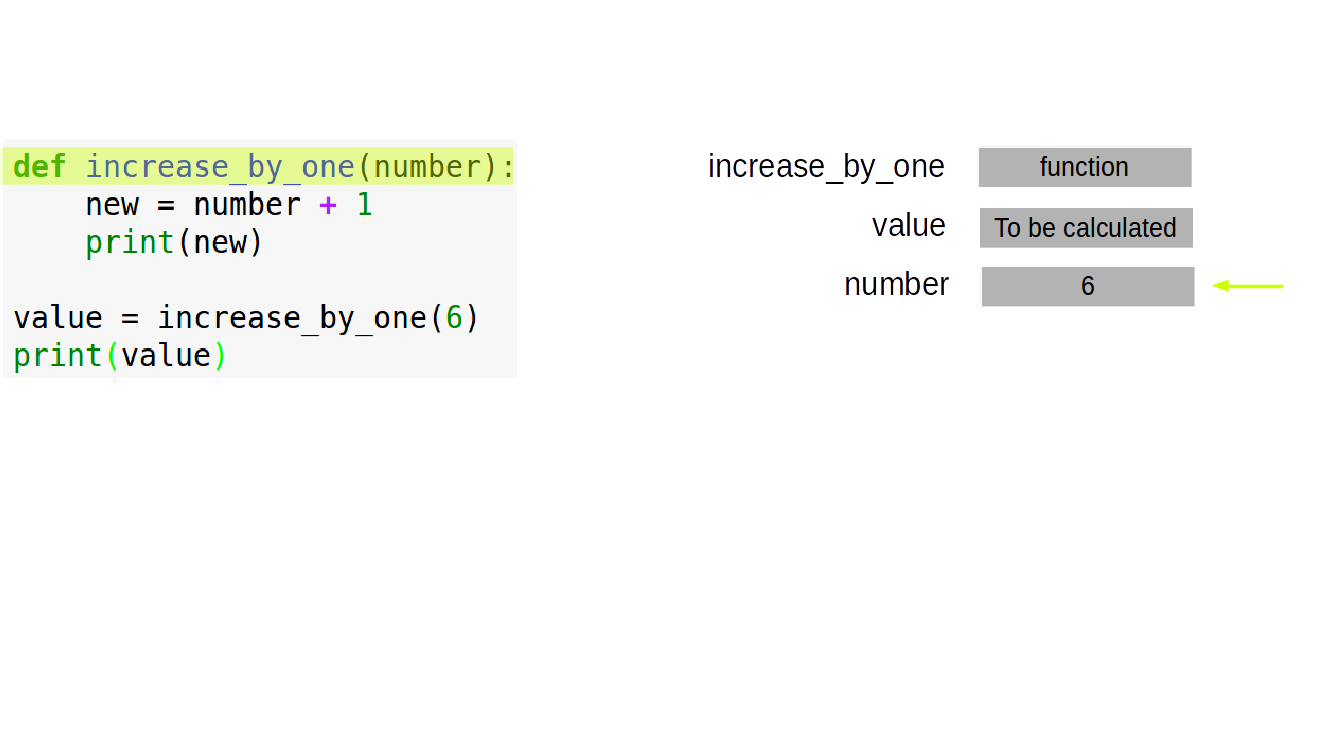
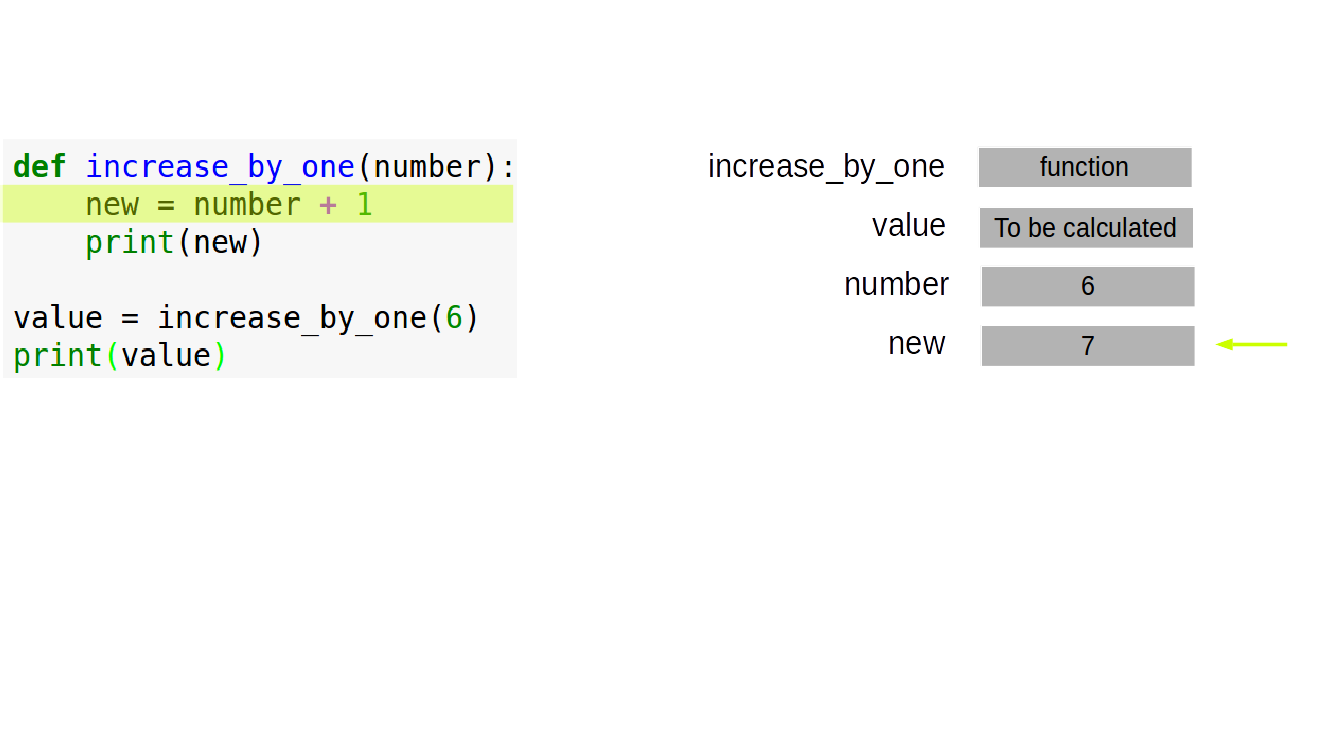
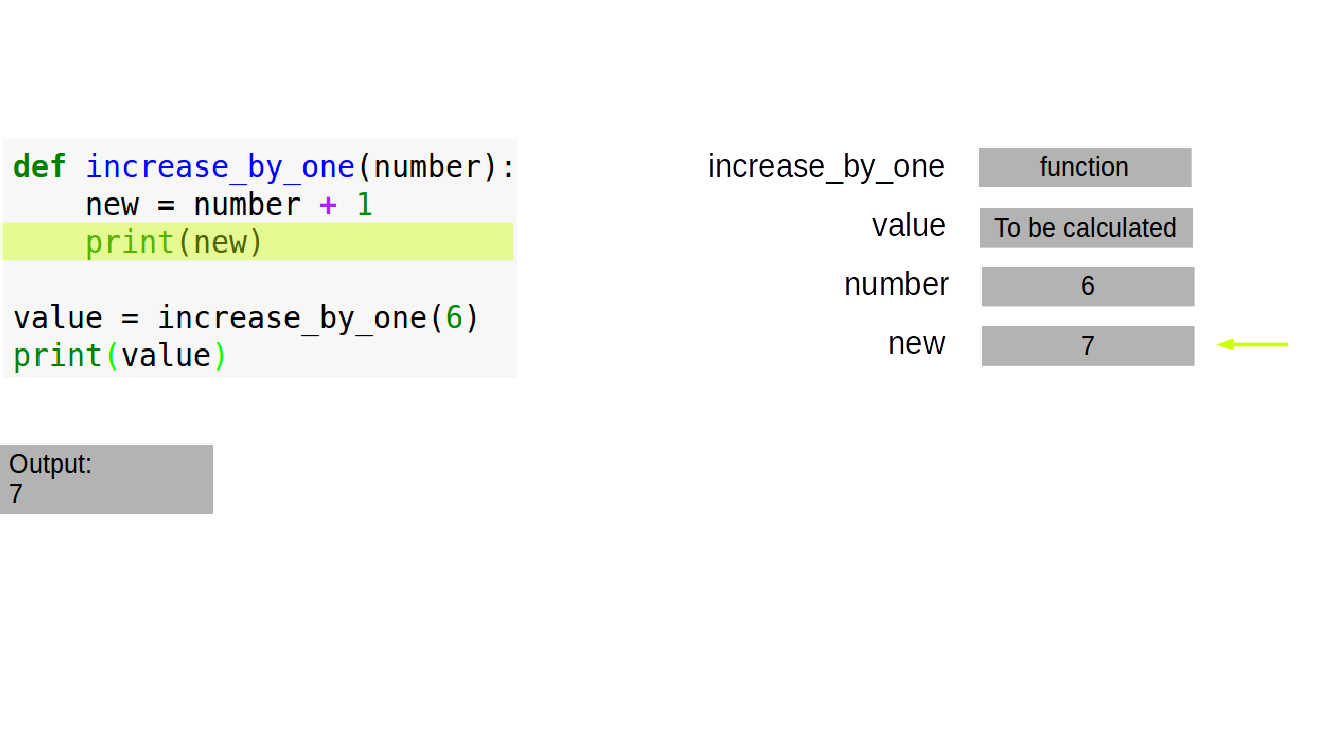
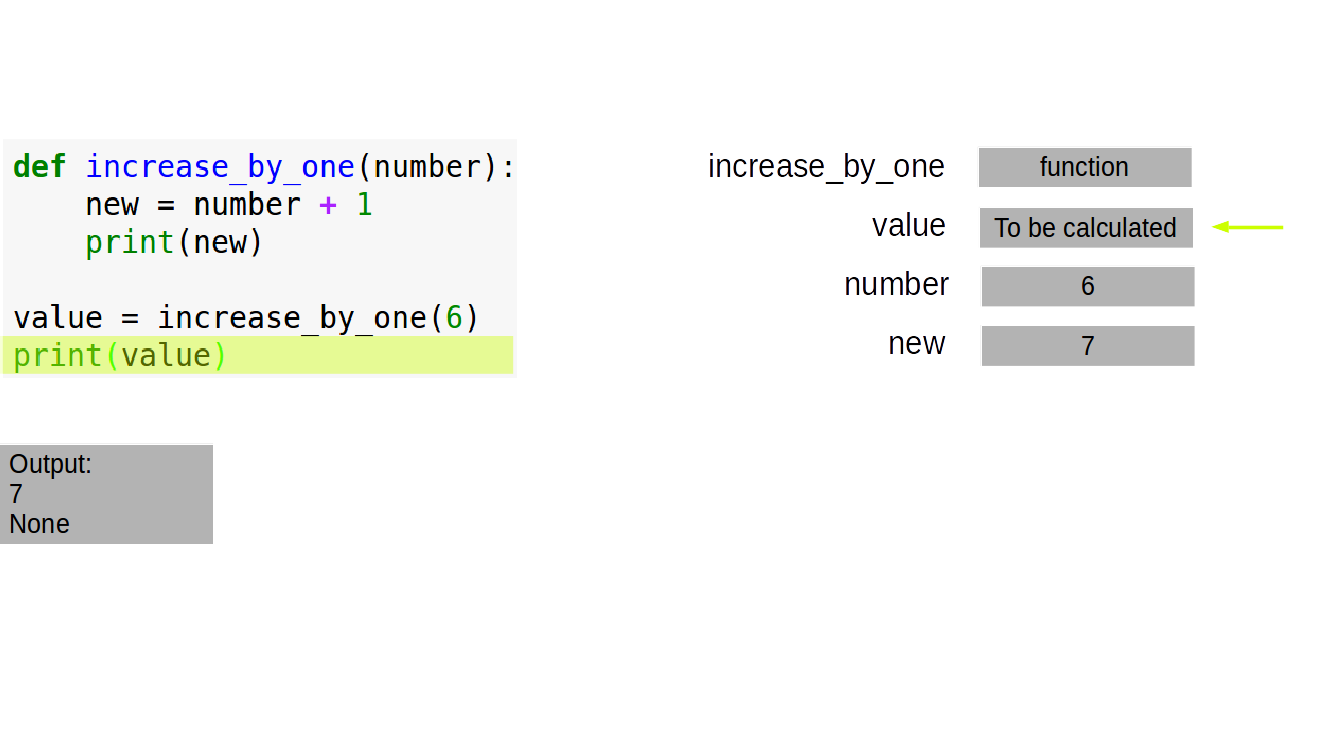
Exercise: counting consonants in a word¶
Write a function called count_consonants that can be used in the following way.
word = 'morphogenesis'
count_consonants(word)
8
Try not to look at the hint. If you really want a hint, press the downward arrow in the bottom right corner.
Hint¶
Think about how we wrote count_vowels yesterday.
Quiz¶
What will the following line return?
count_consonants('ivana')
a) Error
b) 2
c) '2'
count_consonants('ivana')
2
What will the following line return?
count_consonats('')
a) Error
b) 0
c) '0'
count_consonats('')
--------------------------------------------------------------------------- NameError Traceback (most recent call last) <ipython-input-27-2e12d6f07702> in <module>() ----> 1 count_consonats('') NameError: name 'count_consonats' is not defined
What will the following line return?
count_consonants(100)
a) Error
b) 3
c) 100
count_consonants(100)
--------------------------------------------------------------------------- TypeError Traceback (most recent call last) <ipython-input-30-5b835d6cc9df> in <module>() ----> 1 count_consonants(100) <ipython-input-22-4fc31d8eae71> in count_consonants(word) 2 vowels = ["a", "e", "i", "o", "u", "A", "E", "I", "O", "U"] 3 count = 0 ----> 4 for letter in word: 5 if letter not in vowels: 6 count += 1 TypeError: 'int' object is not iterable
Multiple arguments¶
def smaller(a, b):
minimum = a
if b < a:
minimum = b
return minimum
small_number = smaller(5, 2)
print(small_number)
2
print(smaller(-1, 10))
-1
Caution¶
print(smaller(9))
--------------------------------------------------------------------------- TypeError Traceback (most recent call last) <ipython-input-34-bfe8226e0010> in <module>() ----> 1 print(smaller(9)) TypeError: smaller() missing 1 required positional argument: 'b'
Exercise¶
Write a function that takes 2 strings and returns the longer one. When the two strings have the same length, return the first string.
def longer_string(stringA, stringB):
if len(stringA) >= len(stringB):
return stringA
else:
return stringB
There are countless ways to write a program. Your program is correct as long as it produces the correct output
longer_string("cilantro", "mint")
'cilantro'
longer_string("cheddar", "mozzarella")
'mozzarella'
longer_string("poutine", "pizza")
'poutine'
Using functions written by others¶
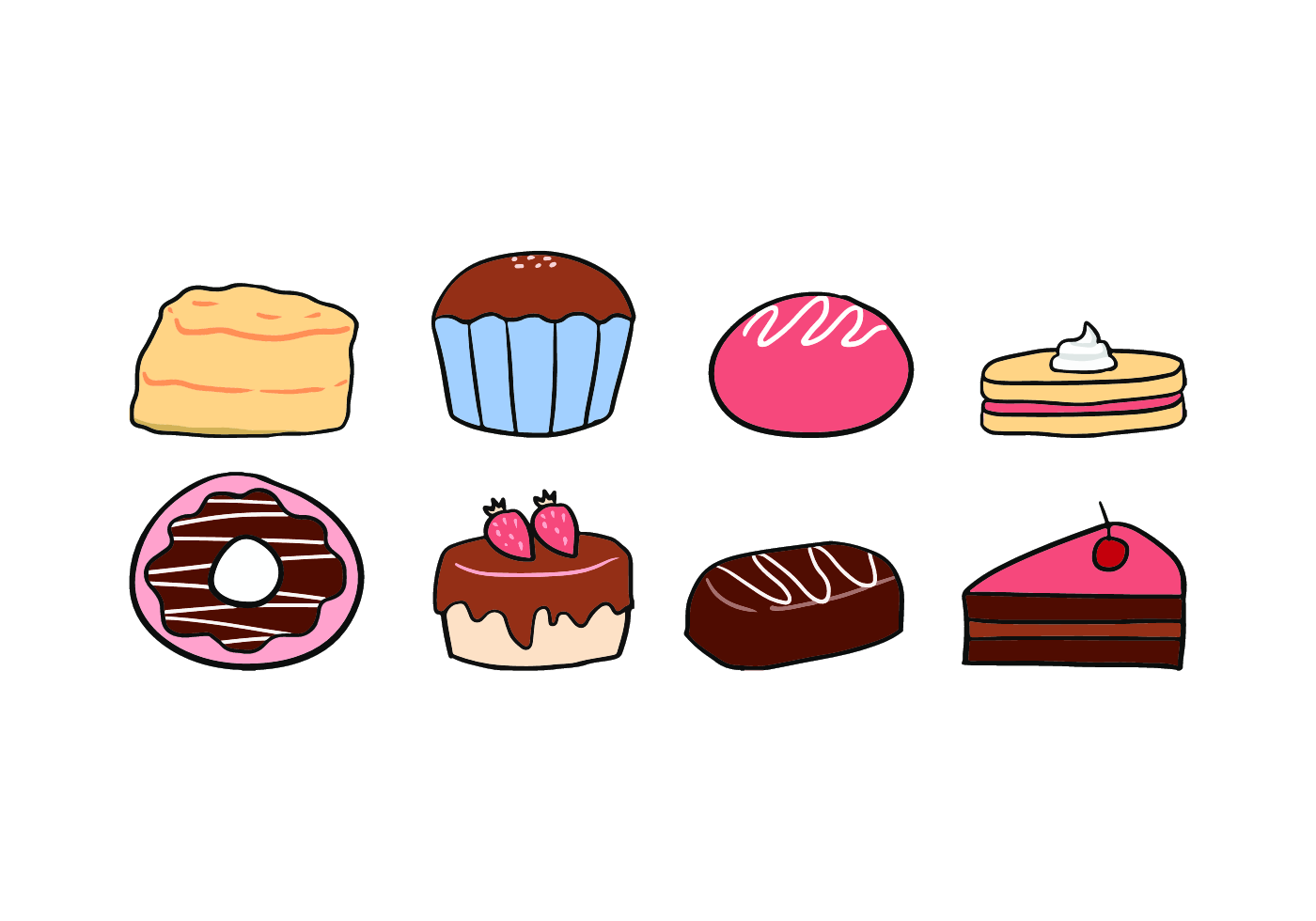
Using functions other people wrote¶
- Ready-to-use functions are stored in packages called libraries
- When we want to use a certain set of function we
importthat library
- When we want to use a certain set of function we
- Usually you would install what you need on your computer (not everyone wants to bake cookies!)
Packages we will use today¶
Numpy: for dealing with sequences of numbers
Matplotlib: for plotting these sequences
NumPy¶
- A collection of functions (and bunch of other things) for working with numbers in Python
- Numbers in Numpy are stored as sequences of numbers called numpy arrays
import numpy as np
numbers = np.arange(10)
print(numbers)
[0 1 2 3 4 5 6 7 8 9]
type(numbers)
numpy.ndarray
np.zeros(5)
array([0., 0., 0., 0., 0.])
np.ones(50)
array([1., 1., 1., 1., 1., 1., 1., 1., 1., 1., 1., 1., 1., 1., 1., 1., 1.,
1., 1., 1., 1., 1., 1., 1., 1., 1., 1., 1., 1., 1., 1., 1., 1., 1.,
1., 1., 1., 1., 1., 1., 1., 1., 1., 1., 1., 1., 1., 1., 1., 1.])
NumPy arrays can look very much like lists, but they are used for different things:
array = np.arange(5)
li = [0, 1, 2, 3, 4]
print(array, ' is ', type(array))
print(li, 'is', type(li))
[0 1 2 3 4] is <class 'numpy.ndarray'> [0, 1, 2, 3, 4] is <class 'list'>
Similar handling like lists:
print('The first element of numbers is:', numbers[0])
print('The last element of numbers is:', numbers[-1])
print('Numbers has', len(numbers), 'elements')
The first element of numbers is: 0 The last element of numbers is: 9 Numbers has 10 elements
numbers[2:5]
array([2, 3, 4])
...but they are also different in many important ways¶
array+array
array([0, 2, 4, 6, 8])
li+li
[0, 1, 2, 3, 4, 0, 1, 2, 3, 4]
array*5
array([ 0, 5, 10, 15, 20])
li*5
[0, 1, 2, 3, 4, 0, 1, 2, 3, 4, 0, 1, 2, 3, 4, 0, 1, 2, 3, 4, 0, 1, 2, 3, 4]
Numpy functions for arrays¶
mean = np.mean(numbers)
smallest_element = np.min(numbers)
print('Mean:', mean)
print('Smallest element:', smallest_element)
Mean: 4.5 Smallest element: 0
Exercise¶
How would you get the largest element?
Looking for help¶
It would be difficult (impossible?) to guess all available functions and what they to. If we want to see what functions are available we press Tab after dot in IPython.
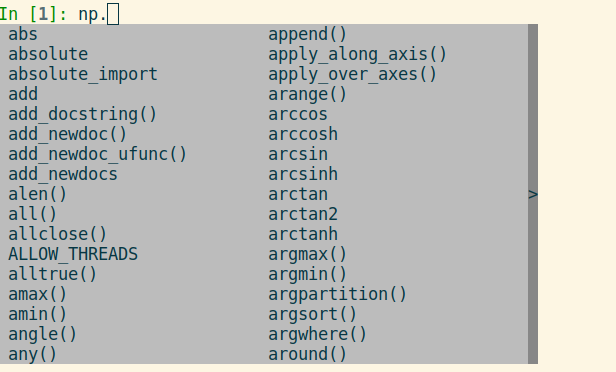
Getting help¶
To understand how to use a function, type ? after the function name. For example, if we wanted to take a look at how to round up a number using np.round:
np.round?
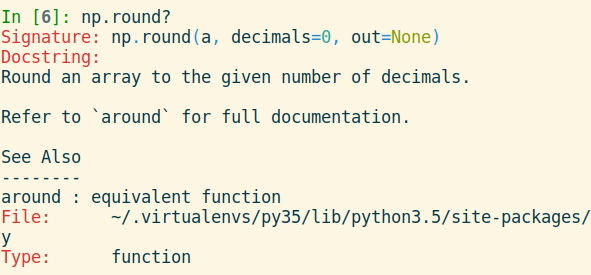
Download the data for today!¶
- Go here: https://github.com/uwpyb/materials/tree/master/lectures
- You should find chocolate.csv file there. Click on it!
- A short preview of the data in a table will appear in a new page. On that page, click on "Raw" and when a new white page opens with the data, right click "Save as..." (or "Save Page as..." on some computers) and select the workshop folder on your desktop to save the file.
Loading the data with NumPy¶
Using the loadtxt function from NumPy:
chocolate = np.loadtxt('chocolate.csv', delimiter=',', skiprows=1)
Parameters in this function:
- delimiter: tell numpy our data in the file is separated with spaces
- skiprows: tell numpy to skip the first row in the file
print(chocolate)
[[ 0. 0.] [ 1. 9.] [ 2. 16.] [ 3. 21.] [ 4. 24.] [ 5. 25.] [ 6. 24.] [ 7. 21.] [ 8. 16.] [ 9. 9.] [10. 0.]]
type(chocolate)
numpy.ndarray
Finding out the number of elements¶
len(chocolate)
11
But we also have columns, so instead we can use .shape (notice no brackets () at the end of shape):
chocolate.shape
(11, 2)
shape = chocolate.shape
print('Number of rows', shape[0])
print('Number of columns', shape[1])
Number of rows 11 Number of columns 2
print("The first row:", chocolate[0])
The first row: [ 0. 0.]
print("The first five rows:")
print(chocolate[0:5])
The first five rows: [[ 0. 0.] [ 1. 9.] [ 2. 16.] [ 3. 21.] [ 4. 24.]]
Numpy arrays are similar...¶
print("All rows:")
chocolate[0:8]
All rows:
array([[ 0., 0.],
[ 1., 9.],
[ 2., 16.],
[ 3., 21.],
[ 4., 24.],
[ 5., 25.],
[ 6., 24.],
[ 7., 21.]])
chocolate[2:11]
array([[ 2., 16.],
[ 3., 21.],
[ 4., 24.],
[ 5., 25.],
[ 6., 24.],
[ 7., 21.],
[ 8., 16.],
[ 9., 9.],
[10., 0.]])
chocolate[2:]
array([[ 2., 16.],
[ 3., 21.],
[ 4., 24.],
[ 5., 25.],
[ 6., 24.],
[ 7., 21.],
[ 8., 16.],
[ 9., 9.],
[10., 0.]])
Exercises¶
How would you get the following rows?
a) The first two rows:
[[ 0., 0.],
[ 1., 9.]]
b) The last two rows:
[[ 9., 9.],
[ 10., 0.]]
c) Seventh to ninth row (count the rows if you are confused about this one):
[[ 6., 24.],
[ 7., 21.],
[ 8., 16.]]
Answers¶
chocolate[:2] # you an also write chocolate[:2], but shorter is better!
array([[ 0., 0.],
[ 1., 9.]])
chocolate[-2:]
array([[ 9., 9.],
[ 10., 0.]])
chocolate[6:9]
array([[ 6., 24.],
[ 7., 21.],
[ 8., 16.]])
...but we also have columns¶
But how do we get columns? Use comma to separate rows from columns!
chocolate[3] # the forth row
array([ 3., 21.])
print("Fourth row, first column:", chocolate[3, 0])
Fourth row, first column: 3.0
print("Fourth row, second column", chocolate[3, 1])
Fourth row, second column 21.0
More columns!¶
Get all rows and the first column:
chocolate[:, 0]
array([ 0., 1., 2., 3., 4., 5., 6., 7., 8., 9., 10.])
And all rows and the second column:
chocolate[:, 1]
array([ 0., 9., 16., 21., 24., 25., 24., 21., 16., 9., 0.])
number_of_chocolates = chocolate[:, 0]
print(number_of_chocolates)
[ 0. 1. 2. 3. 4. 5. 6. 7. 8. 9. 10.]
happiness = chocolate[:, 1]
print("Happiness is:", happiness)
Happiness is: [ 0. 9. 16. 21. 24. 25. 24. 21. 16. 9. 0.]
Exercise¶
Use NumPy to find the maximal happiness value with chocolate bars
Find the average amount of chocolate bars in this data set
print("Maximal happiness:", np.max(happiness))
Maximal happiness: 25.0
print("Average number oof chocolates:", np.average(chocolate))
Average number oof chocolates: 10.0
More stuff with arrays in the project!¶
Next: Plotting!
Matplotlib¶
- our friend for visualizing data in Python!
import matplotlib.pyplot as plt
Plotting squares¶
line = np.arange(5)
print('Line:', line)
squared_line = line**2
print('Squared line:', squared_line)
Line: [0 1 2 3 4] Squared line: [ 0 1 4 9 16]
plt.figure()
plt.plot(line, squared_line)
plt.show()
plt.figure()
plt.title('Squares')
plt.plot(line, squared_line)
plt.xlabel('x')
plt.ylabel('x squared')
plt.show()
Plotting: chocolate over happiness¶
chocolate = np.loadtxt('chocolate.csv', delimiter=',', skiprows=1)
number_of_chocolates = chocolate[:, 0]
happiness = chocolate[:, 1]
Plotting: chocolate over happiness¶
plt.figure()
plt.plot(number_of_chocolates, happiness)
plt.xlabel('Number of chocolates')
plt.ylabel('Happiness')
plt.savefig('chocolate.png')
plt.show()
Another kind of plot (just for fun!)¶
plt.figure()
plt.bar(number_of_chocolates, happiness)
plt.show()
Exercise¶
- Add labels to the plot
- Find a way to change the color of the bars (use help, either Google or "?" in IPython)
- Make the bars thinner
- Harder: Change the background color
(Hint for 3: plt.subplot('111', axisbg='black'))
plt.figure()
plt.subplot('111', facecolor='yellow')
plt.bar(number_of_chocolates, happiness, color='cornflowerblue', width=0.5)
plt.show()
Even more fancy plots¶
Matplotlib gallery:
Project time!¶
The project: https://github.com/uwpyb/materials/blob/master/projects/Day2_DataAnalysis.ipynb
Or a shorter link: https://goo.gl/7aRpZZ
We'll be back with demos and a short wrap-up discussion (i.e., what next?) at around 16:15!
What's next?¶
We will send you more information about the next steps
- there are many things we did not cover, or mention
Take advantage of CS courses at the Uni: CS 116 is also using Python (has a prerequisite CS115)
Thanks!¶
Lunches and coffee breaks provided by:
- Women in Computer Science @ UW and Python Software Foundation:
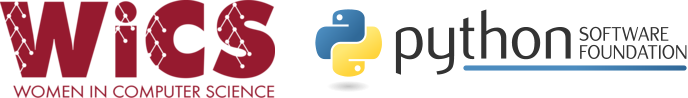
- And many
<3people all over the world who write programs for free, so other people can use them and do awesome things!
Help us to continue doing what we do by filling out the short survey! (you'll receive the link today)
Graphics attributions¶
Front graphics, cookies image: Graphics Provided by www.Vecteezy.com
